
How To Manage Multiple WordPress Sites From A Single Dashboard?
Managing multiple WordPress sites could be daunting. But what if you could manage all your sites from one single dashboard?
Yes, you can!
One way to reduce the workload of managing multiple sites is managed WordPress hosting. But managed WordPress hosting is for those who cannot manage their sites and is not a cost-effective solution.
Another solution to manually manage all the WP sites is using WordPress management tools. Several WordPress plugins automate the tasks and let you access multiple WordPress sites from one dashboard.
These plugins keep your site updated with up-to-date plugins.
Why Choose WordPress Management plugins?
Using a single dashboard, you can manage WordPress management plugins. With these plugins, you can automatically get WordPress software updates.
Not only WordPress core updates, but you can get themes and plugin updates for all sites.
You can also take backups and store the backup in an offsite location for one-click restore.
The plugin allows you to manage multiple users like subscribers, authors, etc.
The best part is that you don’t have to log in separately to each site.
You may be a blogger or an agency looking to manage multiple sites. So using WordPress management plugins, you can manage every site by keeping an eye on one dashboard.
With all the excellent reasons to choose WordPress management plugins, let’s look at some of these plugins.
List of 5 Best WordPress Management Plugins
iThemes Sync
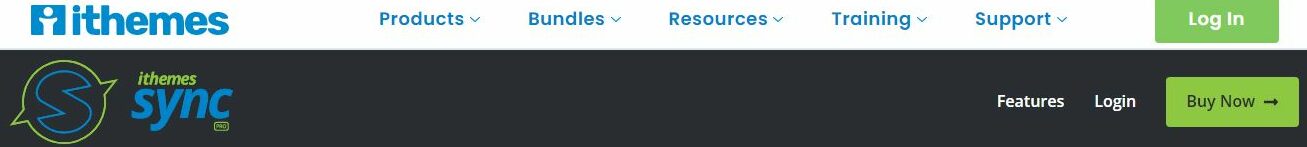
With the iThemes Sync plugin, you can manage multiple WordPress sites from one dashboard and save your time in logging into multiple sites.
There’s a 30-day free trial, so you can test the services and then purchase the plan.
Why choose iThemes Sync?
- You can view WordPress core updates, themes, and plugin updates with one click.
- Monitor the uptime, downtime, and overall performance of your WordPress sites. Whenever your site goes down, you get an email notification.
- Integration with Google Analytics and Search Console lets you track SEO metrics. It also integrates with the Yoast SEO plugin to provide helpful SEO information.
- You can remotely update, activate, and deactivate WordPress plugins and themes. It also allows you to install themes and plugins in bulk from the WordPress.org repository.
- With iThemes remote backup plugin BackupBuddy, you can take regular backups. With the iThemes security plugin, you can take security actions.
- Sync’s Client dashboard allows you to customize your WordPress dashboard and hide certain menu items from users.
Pricing:
- 5 sites: $69/year
- 10 sites: $99/year
- 25 sites: $199/year
- 50 sites: $349/year
- 100 sites: $699/year
UpdraftCentral

Updraft central is a feature that works only if WordPress sites have UpdraftPlus installed. UpdraftCentral is an effective way to manage, update, and backup multiple WordPress sites from one place.
Why choose UpdraftCentral?
- One-click access to all sites that have UpdraftPlus installed with a master password for UpdraftCentral.
- Manage the settings from a central dashboard.
- Back up all your sites from the UpdraftCentral interface.
- Access all your backed-up files through the UpdraftVault storage solution.
- Configure the settings and troubleshoot the problems right away.
- All your posts on all your sites can be managed from one place.
- Connect Google Analytics for important KPIs.
- Manage comments for all sites from the UpdraftCentral dashboard.
- You can control the WP-optimize plugin for all your websites effortlessly.
- RSA encryptions keep a secure connection between all websites.
- Full support via ticket and forum.
Pricing:
- Free: $0
- Starter Cloud: $9/month
- Business Cloud: $19/month
- Unlimited Cloud: $39/month
ManageWP
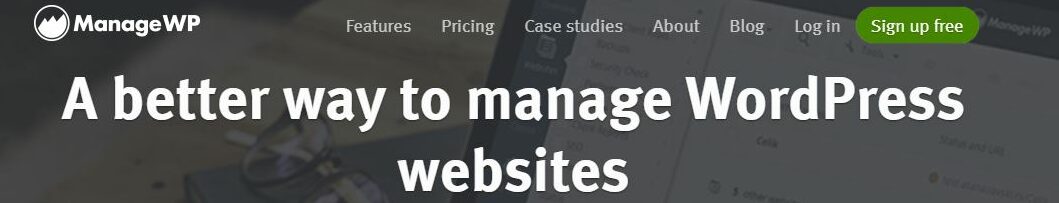
ManageWP allows you to manage unlimited websites for free with premium add-ons. Setting up ManageWP in minutes is easy as adding your first website. You can update all websites with one click and create a site backup for free.
Why choose ManageWP?
- With one click, ManageWP allows you to update bulk websites with one-click login.
- Your website is secure with reliable backups and regular security checks.
- Monitor your website in real-time with Google Analytics and Uptime monitor.
- Collaborate with your team and clients and switch between them in one click.
- A white-label report ensures you care for your client.
Pricing:
- Free: Unlimited sites
- Premium Add-ons Bundle: Backup $75/mo, White-label $25/mo, SEO Ranking $25/mo, Uptime Monitor $25/mo, Advanced Client Report $25/mo, Automated Security Check $25/mo, Automated Performance Check $25/mo, Link Monitor $25/mo, and All-in-one package $150/mo.
InfiniteWP

As the name implies, InfiniteWP is a robust panel to manage all your WordPress sites designed for agencies, developers, and freelancers. Thousands of companies trust InfiniteWP, including Yoast, IBM, Honda, and more.
Why choose InfiniteWP?
- Time-saving bulk operations that increase your work efficiency.
- Get peace of mind with offsite backups.
- Uptime monitoring and analytics ensure peaceful sleep, as your site will always work.
- Scans your websites for malware and protects against hackers.
- Client reporting helps you connect with your clients.
- One-click dashboard access.
- Google Analytics to view real-time WordPress site performance.
- Performs bulk maintenance across all sites.
- 2-factor authentication with Duo security mobile app.
Pricing:
- Starter: $147/year for 10 sites
- Developer: $247/year for 20 sites
- Freelancer: $347/year for 50 sites
- Agency: $447/year for unlimited sites
- Enterprise: $647/year for unlimited sites.
MainWP
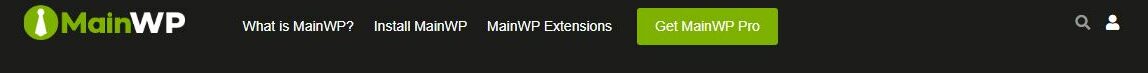
Get your private dashboard to manage all your WordPress sites and save money. MainWP offers a free private WordPress manager plugin for WordPress creators. This plugin is decentralized and comes with a self-hosted dashboard.
Why choose MainWP?
- Keep adding your clients’ sites and manage all of them under one MainWP screen.
- Effortlessly update all your site plugins instead of going one by one.
- Using the MainWP dashboard, you can activate or deactivate all your sites’ plugins.
- Create and manage WordPress users easily and stress-free.
- Monitors your site health and notifies if anything goes wrong.
- All your essential security, maintenance, and SEO tasks will be taken care of.
- Speeds up your repetitive tasks with CLI commands.
Pricing:
- Monthly: $29/month
- Yearly: $199/month
- Lifetime: $499 one-time.
- All plans include a 30-day money-back guarantee.
Conclusion
You can save a lot of time with WordPress management plugins. These plugins help you automate all your WordPress site tasks at one click and also save your cost.
You don’t need any brainstorming or coding skills to manage these plugins. At a click of a button, you can install and activate WordPress management plugins and manage multiple sites from a single dashboard.
I hope you will find these plugins to be very useful and efficient.

