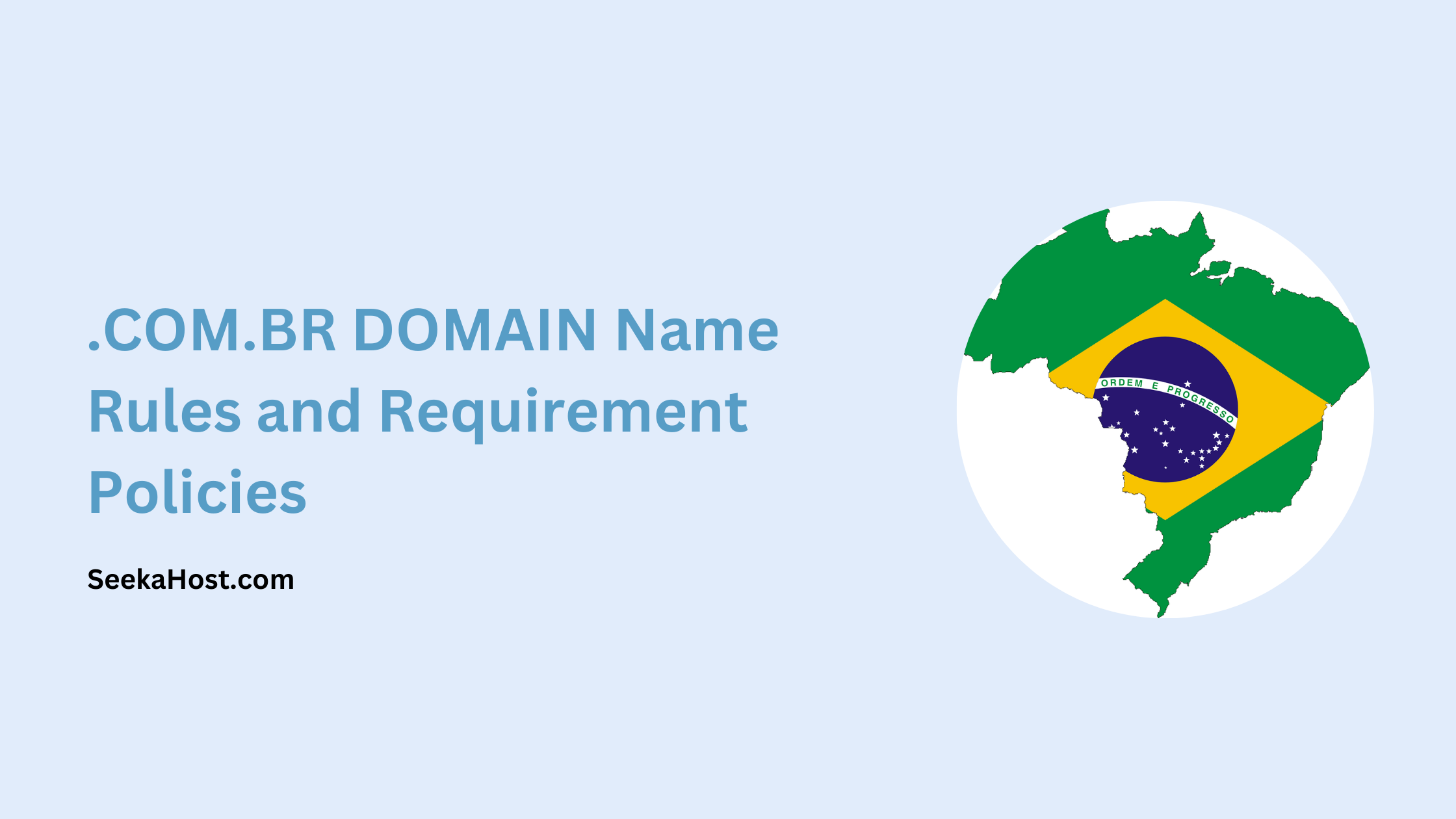
.COM.BR Domain Registration Rules and Requirement
Table of Contents
Does .COM.BR country-level TLD has certain rules and requirements as policy? Yes, they do. Ignoring that might lead the domain service to get temporarily stopped, cancel, or delete of domain name from the registry. Let’s see the Rules and Requirements you must know before registering .COM.BR Domain.
.COM.BR Domain Name:
.COM.BR is a Brazil country-level TLD also known as ccTLD that has a separate registry administered by Brazilian Network Information Center to regulate the rules and regulations around domain registration, transfer, renewal, etc. When you want the domain, you must have a local contact for any registration.

Rules and Requirements – .COM.BR Domain Policy:
Registration:
1. Register the domain with the Brazil location address details in your account with us. Only addresses with local presence can be accepted.
NOTE: If the registry confirms that the provided information is not sufficient to validate the account, you might be subject to upload proof of document request by the registry to the owner’s mail address.
2. IDN, DNNSEC, Domain Transfer lock, and ID protection are not supported and will not work.
3. Once domain registration is initiated, it will take between 1 day to 45 days for the registry to complete the registration upon which you will receive the confirmation mail as well.
| CNPJ (Business Identifier / Cadastro Nacional de Pessoa Juridica). |
4. If you use a CPF or CNPJ number and register a domain with a registrar, you can only use the same CPF or CNPJ number with the same registrar to register any other domains.
5. Only .com.br can be registered with us.
6. If you register a domain name without any accents, only you can register the same domain name using an accent as well. No other can register.
7. City names with accents must be submitted in UTF-8 encoding. For example, the UTF-8 encoding of São Paulo would be S[c3][a3]o Paulo.
Restriction Placed:
Nameserver Requirement:
1. You cannot use our default nameserver to register the domain. First, need to host the domain with any hosting provider and then use that valid nameserver while registering the domain.
2. Before updating the nameserver in the nameserver section while registering the domain, validate the nameserver or the provided IP address in the registry tool.
If the nameserver is valid, you will see the result as “Authority over the domain” in status.
3. If the nameserver is not verified, the request will expire after 14 days. You need to update again with valid nameservers and your domain registration will be subject to registry to complete registration.
4. You can only use name servers within the same namespace as a domain after that domain has been successfully registered.
Renewal:
1. You can renew the domain manually.
2. If you set auto-renew after 30 days before the expiry date, the domain will start the renewal process at that time.
3. If the domain is not renewed in that timeframe, it will go into the redemption period (There is no grace period). If goes into the redemption period, there will be a redemption cost applicable with the renewal cost.
4. If the domain is not renewed 3 days before the expiry date, then you cannot make any changes to the domain and it will push to the redemption period of 73 days (no grace period).
Transfer:
We do not support Incoming Transfers for the .com.br domains.
Deletion:
1. If the domain is not renewed, it will automatically cancelled after expiry and available for registering again.
2. For immediate domain deletion, please contact us within 3 days of registering the domain.
Hope this information helps you.
If you are a registered user in SeekaHost and have any queries to be clarified or issues to be sorted, you can raise a ticket through the client area dashboard. For immediate interaction or guidelines, contact our support team available in Live Chat at the right bottom corner of the website.

