
.CA Domain Registration Rules and Requirement Policies
Table of Contents
Does .CA country-level TLD has certain rules and requirements as policy? Yes, they do. Ignoring that might lead the domain service to get temporarily stopped, cancel, or delete of domain name from the registry. Let’s see the Rules and Requirements you must know before registering .CA Domain.
.CA Domain Registration:
Like regular ccTLD, .CA TLD also comes with the tag of its own registry – Canadian Internet Registration Authority (CIRA) with the policy that allows the registrant to be part of their country. .CA TLD is for Canadian citizens or anyone who has an entity associated with Canada can register only top-level TLD – .ca but not any other second-level TLD.
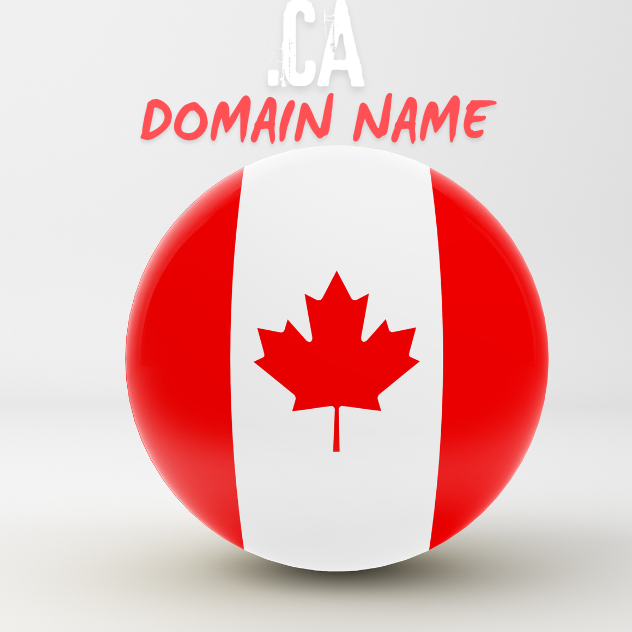
Rules and Requirements – .CA Domain Policy:
Registration:
1. Register the domain with the Canada location address details.
2. While registering (click the check box) and after registration (through the mail), you have to adhere and accept the CIRA policy.
2. You must do the data verification (RA) through the mail by the registry if requested in the mail and you need to respond immediately or within any timeframe mentioned. You will receive multiple notices from the registry. If failed, the domain will be deleted from the date of registration or verification start.
If we receive any mail from the registry along with you, we will inform you to your registered mail ID requesting to follow up the process.
3. The registry regularly reviews Whois information for each domain you register and will send an email to the registrant’s email address to confirm its accuracy if it is suspected to be inaccurate. Failure to confirm might lead to the deletion of domains.
4. DNNSEC is not supported and will not work.
5. Domains cannot be registered with IDNs domain names.
6. Second-level TLD cannot be registered. Only can register with the .ca domain name.
Registrant Contact Information for .CA Domain Registration:
- First name
- Last name
- Email address
- Org name
- Phone number
- Street address
- City
- Province/State
- Country
- Postal code
The following are not required to enter an organization name:
| ABO | Aboriginal Peoples (individuals or groups) Indigenous to Canada |
| CCT | Canadian citizen |
| LGR | The legal representative of a Canadian citizen or permanent resident |
| RES | Permanent resident of Canada |
Restriction Placed:
Nameserver Requirement:
1. The domain must have two nameservers.
2. There must be two unique IPs assigned to the two nameservers.
Renewal:
1. You can renew the domain manually.
2. If you set auto-renew after 30 days before the expiry date, the domain will start the renewal process at that time.
3. If the domain is not renewed in that timeframe, it will go into a grace period. If crosses the grace period and goes into the redemption period, there will be a redemption cost applicable with the renewal cost.
Transfer:
1. To transfer the .CA Domain, it can be done at any time and there is 60 day lock period once the transfer completes
2. Authentication/EPP codes expire after 30 days once it is generated.
3. Once the domain is transferred, the registration period will start from the old expiry date.
4. If you approve the transfer by mail, in most cases it will be immediately transferred or it will take a normal transfer period of 7 to 14 days.
Deletion:
1. If the domain is not renewed, it will automatically cancelled and available for registering again.
2. For immediate domain deletion, please contact us within 3 days of registering the domain.
Hope this information helps you.
If you are a registered user in SeekaHost and have any queries to be clarified or issues to be sorted, you can raise a ticket through the client area dashboard. For immediate interaction or guidelines, contact our support team available in Live Chat at the right bottom corner of the website.

