
How To Create A Website Via cPanel’s Site Publisher?

By Surya
Table of Contents

Site Publisher is one of the most useful tools for many of the users, which enables you to quickly create a simple website even if you have never created before. This ‘Site Publisher’ tool provides templates to choose from and then simply add the appropriate information to it. In this article, we will guide you on how to create a site using Site Publisher.
STEP 1: Login
Login to your cPanel account.
STEP 2: Site Publisher Tool
The Site Publisher tool is available under the ‘Domains’ section.
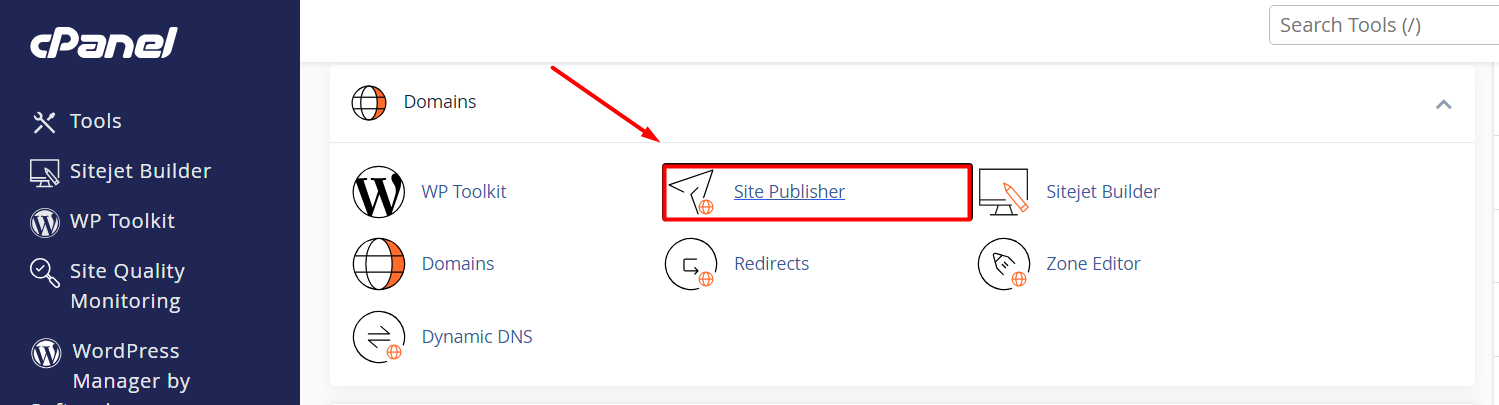
STEP 3: Choosing the domain
After clicking the tool, you have to choose the domain the publisher should use.
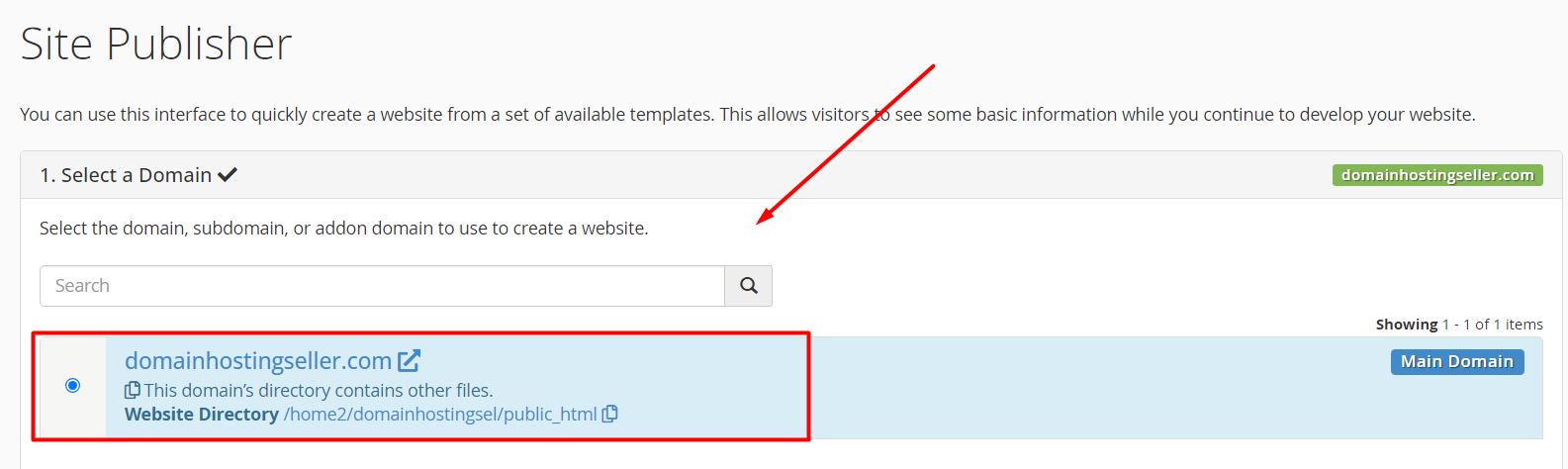
STEP 4: Templates
Once selected, it will show you the list of templates that you can choose.
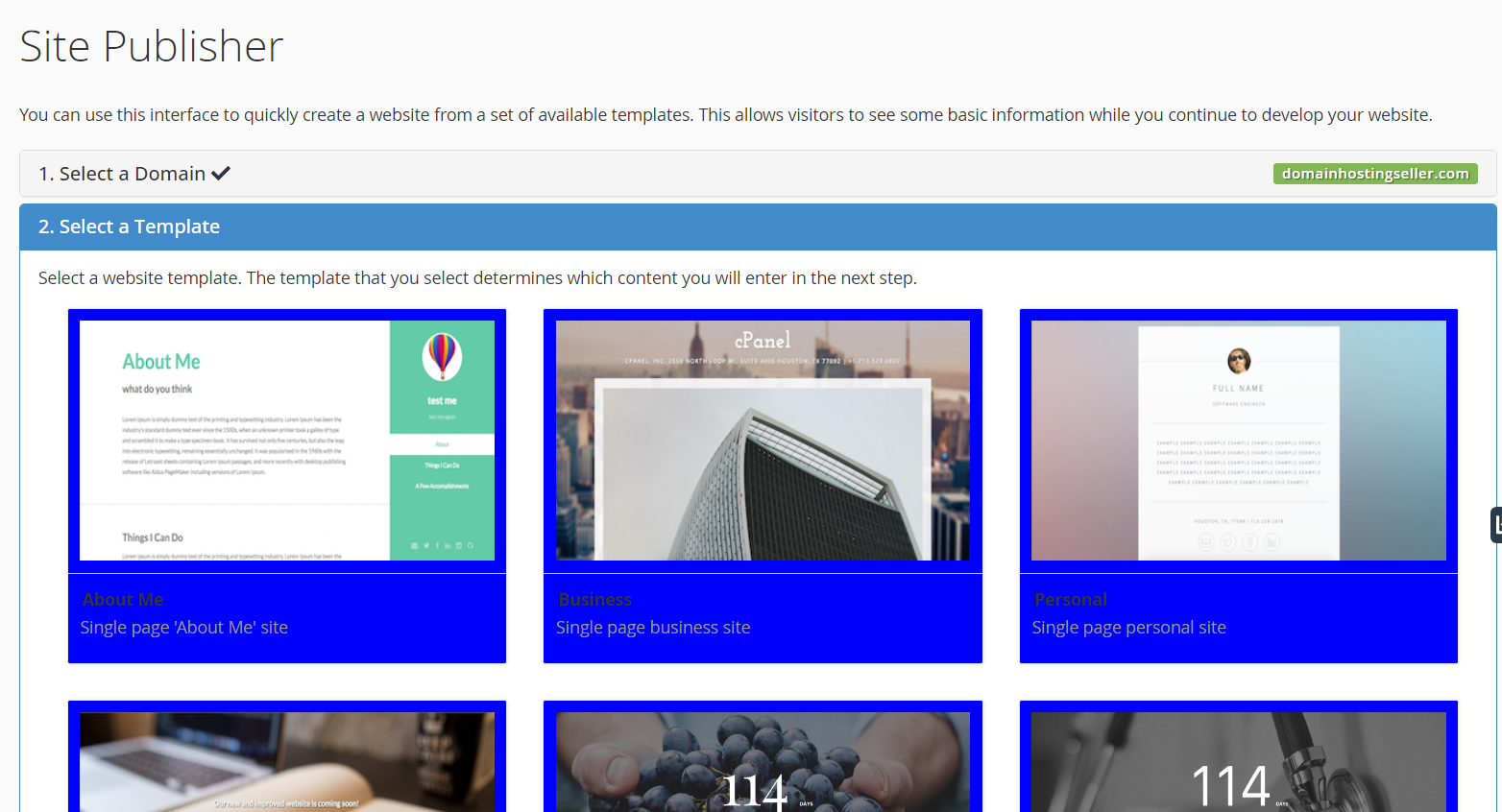
STEP 5: Publishing
After choosing a particular template, you have to fill some details such as Title, Description, etc., After all, click on ‘Publish’.
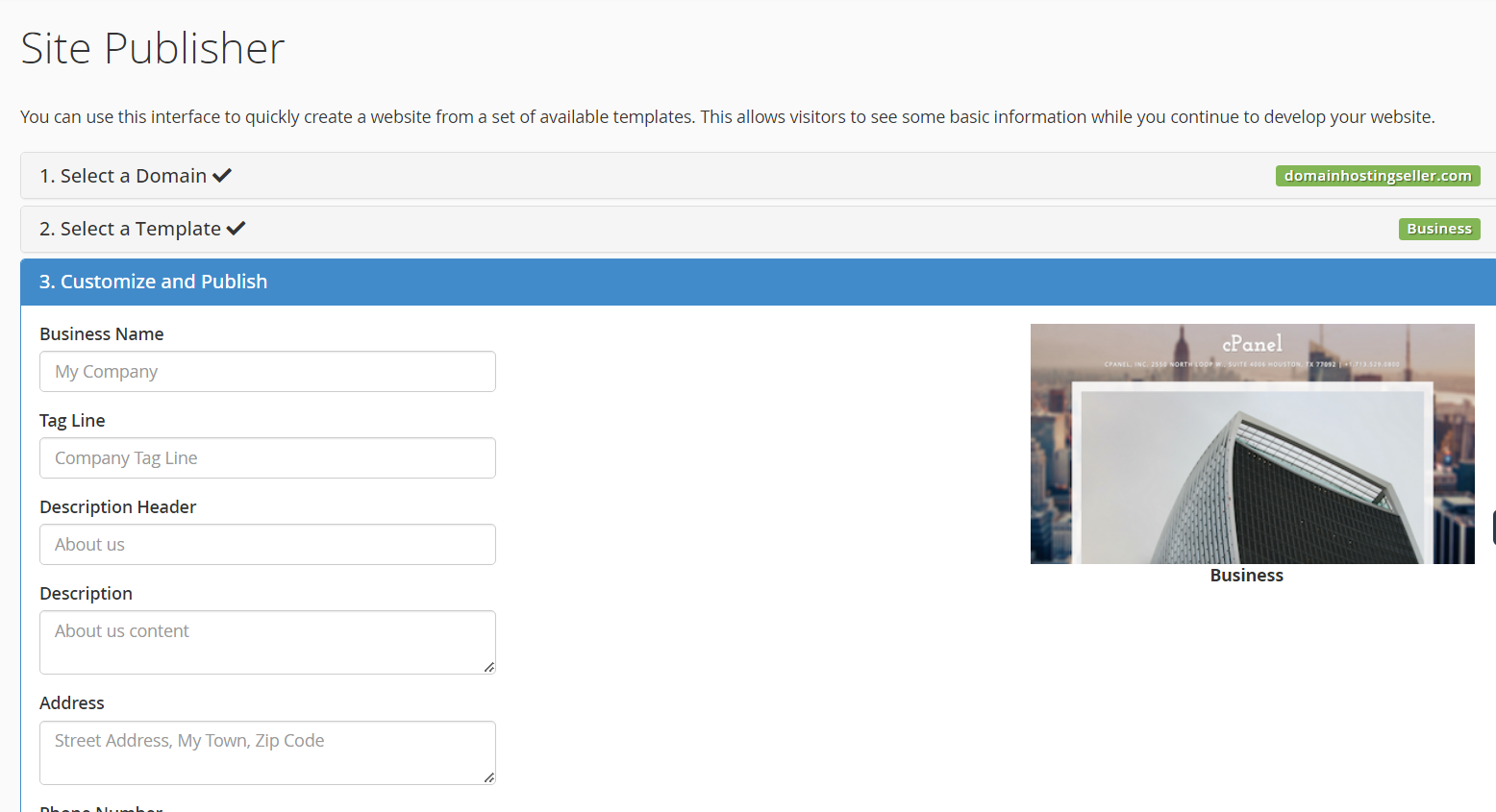
Now you’ve successfully created a temporary website to inform your visitors about what you wish.
[Tweet “How To Create A Website Via cPanel’s Site Publisher”]
If you are a registered user in SeekaHost and have any queries to be clarified or issues to be sorted, you can raise a ticket through client area dashboard or email to [email protected]. For immediate interaction or guidelines, contact our support team available in LiveChat at the right bottom corner of the website.
