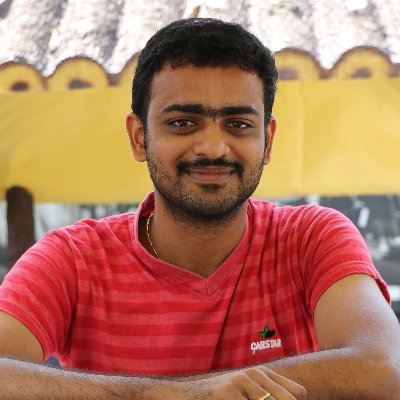Avoid Installing Plugins to Integrate Third Party Applications – Speed Up Your Website
Why we need more WordPress plugin?
Right from the invention of WordPress, the hike for it has not yet decreased as it is Content Management System (CMS) which allows you to manage the websites. User Friendliness is the key feature of the WordPress which makes an even absolute beginner understand easily. Though there are many CMS, WordPress is popular because WordPress has made a maximum contribution of more than 30% of websites on the internet. In WordPress you have thousands of plugins to make things easier for you. There are thousands of plugins for free. Not just free plugins, commercial plugins also available for a third party website developers or companies.
How Plugin Affects Our Site?
As many plugins integrated into your website, the website speed decreases. Yes, plugins will affect the website loading speed. When you take a website over online, loading time of the website is crucial because you may even lose a potential customer because of the site speed. Plugins are like app on your phone, what if you add many apps to your phone? The response time of the mobile will get decreased drastically, this the same in case of plugins on the WordPress website. The response time of the website greatly depends on the request made. When you integrate plugins, it will HTTP request to load scripts, CSS and images.

For every request, the site load time gets increased which cause the website the load slower. If multiple plugins were added to the WordPress website then it will affect the experience which in turn has its adverse effect on the user experiences. You can try out some of the advanced WordPress management options to speed up the loading time of the website but the disadvantage here is you are supposed to have some knowledge in coding and have minimum skill in debugging. You may even crash your website if there is any error in integrating code to the website.
How to reduce the plugin
Google Tag Manager is the better option for this. As the name says it manages various tags like HTML, JavaScript’s which is used in the monitoring the website. By using tag manager, you can implement various tracking codes like webmaster, analytics, Facebook pixels, and other third-party codes with just a single tag manager code. All you need to do is integrate the tag manage code properly on the website.

With just a single Google Tag Manager code on the website, you can access other monitoring tags and third-party tags. As you have removed some codes from the website, the loading time of the website will get increased. You don’t want to integrate other third-party codes on the websites. With Google Tag Manager you can organize your website easily without making any changes in your core files.