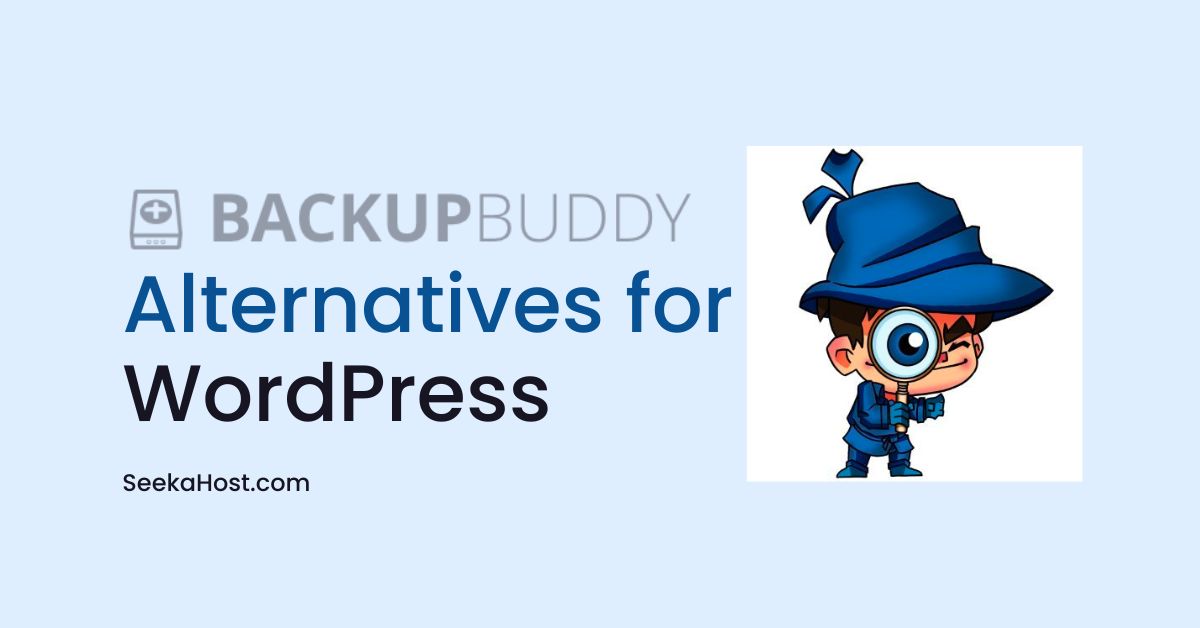
7 BackupBuddy Alternatives for WordPress to backup WordPress Site?
Looking for BackupBuddy Alternatives?
Then this is what you must know.
WordPress site security is essential for any WordPress site owner. If you want peace of mind, you should take regular backups of your site.
Taking backup helps you recover your site in case of technical error or the site getting hacked.
BackupBuddy is one of the renowned WordPress backup plugins. It is an automated backup plugin, but there are many alternatives to BackupBuddy.
Just like BackupBuddy, there are free backup plugins that let you store files offsite.
Let’s get into more details of BackupBuddy alternatives. Before that let me tell you the salient features of BackupBuddy.
BackupBuddy features

- Automatic backup and restore in one click.
- Repairs and optimizes your site database.
- 1 GB storage space with premium support and regular updates.
- Scans your site for malware issues.
- iThemes sync features allow you to manage up to 10 sites from a single dashboard.
How To Choose WordPress Backup plugin?
- Ensure that the plugin offers complete site backup. This should include all the files and databases.
- Site backup puts a load on the server, but not if the plugin uses incremental technology. This ensures smooth backup without affecting your site speed and performance.
- Plugins should offer encrypted storage locations to keep your site’s crucial data safe. There should be multiple storage locations to choose from including offsite storage.
- Offsite storage keeps your site backup secure even if the server goes down.
- Automatic backup scheduling tasks update the backup with recent changes on the site. You don’t have to sit for long hours waiting to take manual backup.
- If you are an online store, you need real-time backups. A backup plugin with real-time backups will keep adding new information received on the site instead of a complete backup.
- A good support team is handy when you face technical issues while setting the plugin.
List of Free and Paid BackupBuddy Alternatives
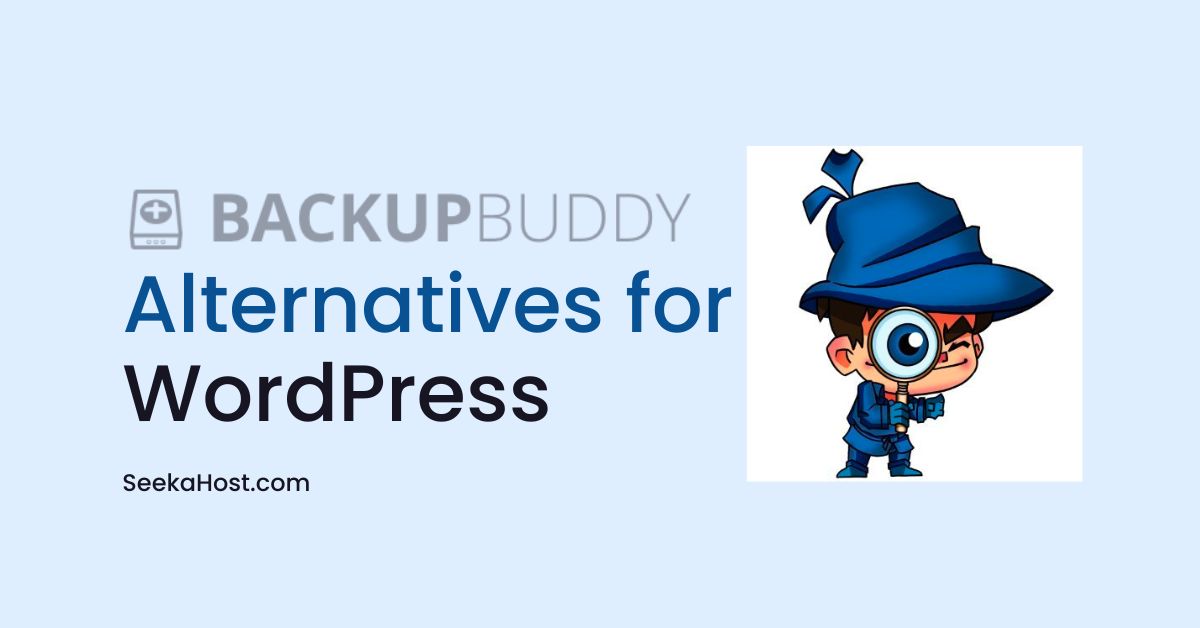
1. UpdraftPlus

UpdraftPlus is a free WordPress plugin for backup and restoration. It is the most popular and widely installed plugin with over 3 million+ active installs.
Top Reasons to Choose UpdraftPlus:
- You can backup and restore your website from and to the cloud storage in a single click.
- The plugin supports backup into Dropbox, Google Drive, Amazon S3 (or compatible), UpdraftVault, Rackspace Cloud, FTP, DreamObjects, Openstack Swift, and email.
- The paid version of UpdraftPlus allows you to save into Microsoft OneDrive, Microsoft Azure, Google Cloud Storage, Backblaze B2, SFTP, SCP, and WebDAV.
- You can auto-schedule backup day or night, weekly, monthly, and more. The plugin is faster and does not utilize many server resources.
2. Jetpack
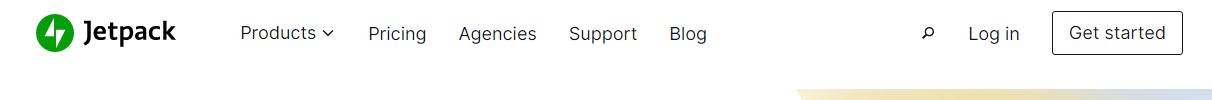
Jetpack is the best real-time WordPress backup plugin and a tough competitor to BackupBuddy. You can save changes in real-time and restore the changes in one click.
Top Reasons to Choose Jetpack:
- Restore your site data from anywhere with the jetpack mobile app.
- No coding or expert is required. You can restore it even if your site is offline.
- Backups include files, databases, and for Woocommerce sites all customer & order data.
- There is no load on the server as the backup is performed offsite/cloud.
- Tested and compatible to work with all themes and plugins.
- Backups include a list of all the changes, so you can restore from any point.
- Minimum 10 GB of backup storage and 30-day activity log.
3. Duplicator

Duplicator is migration and backup WordPress plugin available in free and pro versions. You can move, copy, migrate, or clone a website and also make a backup with zero downtime.
Top Reasons to Choose Duplicator:
- Migrate sites at zero downtime from one host to another.
- Manually backup a complete site or part of a site.
- Make a duplicate copy of the live site to a staging site.
- No-fuss! Easily migrate a complete WordPress site.
- Drag and drop the archive to the destination site.
- Managed WordPress hosting like WPEngine, and more supported.
- With the Pro version, you can directly connect cPanel from the installer.
- Get email notifications whenever an action is performed.
- Professional support ensures your site is in safe hands.
4. BlogVault
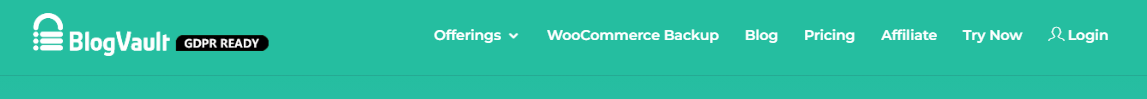
BlogVault is a GDPR-ready WordPress backup plugin with secure cloud backups and inbuilt free staging features.
You can kickstart with the free trial without any credit card information required.
Top Reasons to Choose Duplicator:
- The plugin doesn’t put a load on your server with incremental backups.
- 24/7 availability with offsite storage backups.
- Get multi-site backup support.
- Restore your site fast with differential restore.
- 90 days archive so you can recover if found any errors.
- Create a staging site that runs on BlogVaults cloud server.
- One-click migrations approved with 5000+ web hosts.
- White-label backup solutions.
- Real-time backups for WooCommerce site with custom table backups consisting of orders and customer data.
5. All in one WP Migration
One of the most trusted and built-for non-technical users around the world is the All-in-one WP migration plugin. The plugin is user-friendly and allows users to migrate sites with no technical knowledge.
Top Reasons to Choose All-in-one WP migration:
- Supports all versions of the latest WordPress and also MySQL and MariaDB.
- Available in over 50 languages.
- Even people with disabilities can access the plugin.
- Compatible with major hosting.
- Compatible with mobile phones.
- Auto-replaces website URL smartly during import.
- Bitnami WordPress sites come with the plugin pre-installed.
- Supports all cloud storage services including Google, Amazon, etc.
6. VaultPress (Now Jetpack Backup)
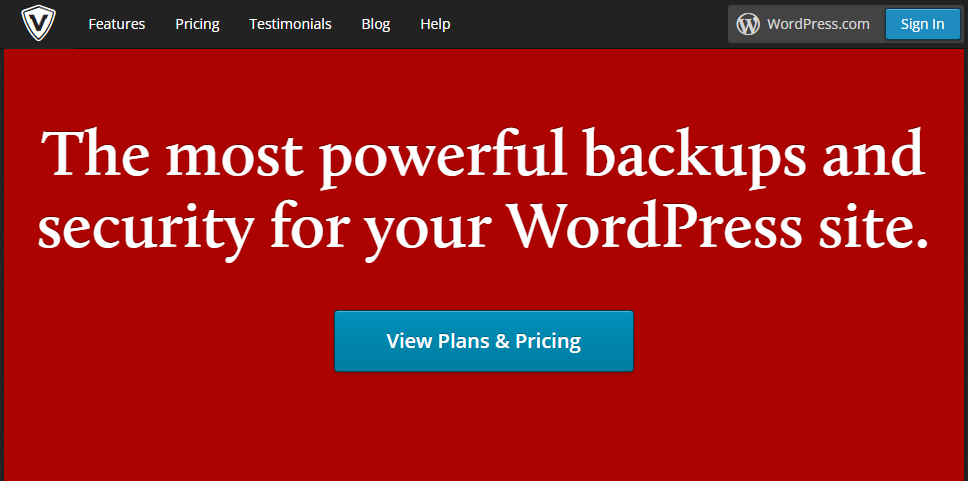
VaultPress is now run by Jetpack which is a security plugin for WordPress sites. The plugin is a powerful security and backup plugin compatible with all themes.
Top Reasons to Choose All-in-one WP migration:
- Protects your site from hackers, malware, viruses, and unusual errors.
- Real-time automated backups are stored in a digital vault offsite.
- Allows you to restore your site quickly to its former instance without worrying you.
- Migrate your site from any host to another host effortlessly.
- Detects any malware or vulnerabilities that might affect your site.
- Repairs files affected with viruses or malware in a single click.
- Blocks spammers automatically to protect your brand identity.
7. WP Time Capsule
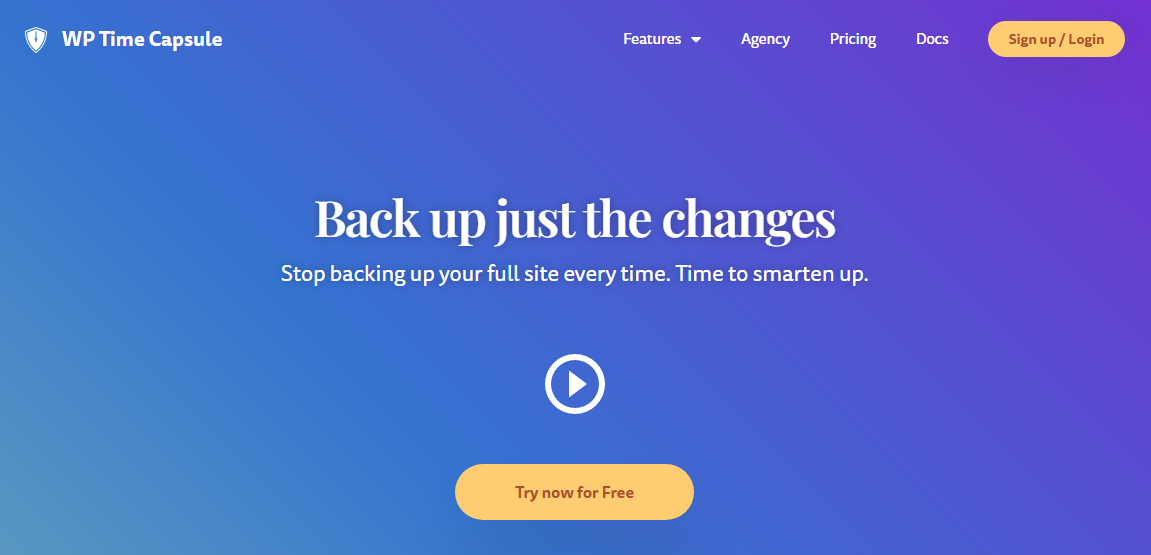
A capsule size plugin- I mean to say that the plugin saves space on the servers by backing up only the changes.
You can save countless hours in backing up your complete site. This is one of the reasons why people around the world love this smart plugin.
Top Reasons to Choose WP Time Capsule:
- Up-to-date backup every time you make a change.
- Every time an update occurs on your website, a backup is taken. In case of breakdown, your site gets restored with one click.
- In a snap, you can restore your site in the event of a hack.
- Test the site changes in the staging site before making it live.
- Agencies get a white-label solution removing WP Time Capsule name and showing their own brand name.
- For WooCommerce sites, every order is backed up instantly.
8. BoldGrid (Total Upkeep)
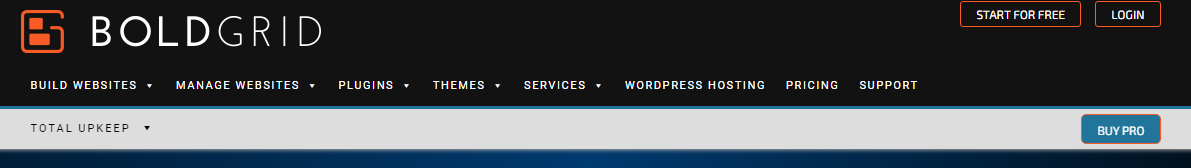
Total Upkeep by BoldGrid is a powerful WordPress backup plugin for automated auto-backups. The plugins protect your site with automated backups and restore in case of a site failure.
Top Reasons to Choose Total Upkeep:
- A single click can help you take manual backup. Alternatively, you can select a time and date to schedule backups automatically.
- Remote backups to Amazon S3, FTP, or Google Drive safely when you choose automatic backups.
- A single Total Upkeep works on unlimited sites.
- Prevents websites from crashing and checks web hosts for support during backup.
- Get an email notification when an error occurs on your site. You can quickly restore your site with the latest backup.
- Automatically update your themes and plugins.
9. BackWPup
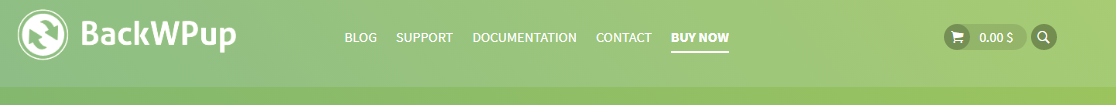
BackWPup is a premium WordPress plugin and is an official WordPress VIP partner. The plugin is also recognized as the official WooCommerce expert. It now has over 600,000 active installs and over 5 million + downloads.
Top Reasons to Choose BackWPup:
- Complete database backup & restore your site automatically.
- Encrypt backup archives and restore them completely.
- Get an email consisting of the log report.
- Complete backup supported on Google Drive, Azure, Dropbox, Amazon S3, Rackspace, and FTPs.
- The pro version offers multisite and personal support.
10. WP vivid
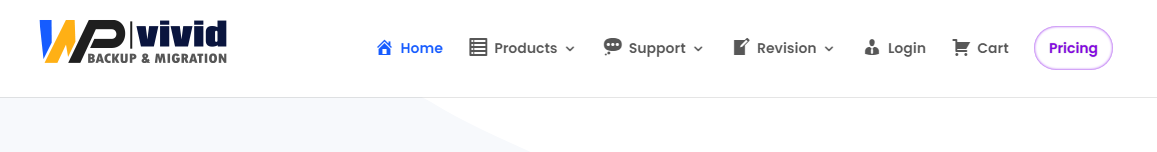
Whether you are a freelancer, agency, or small business owner, WP vivid is the ideal backup plugin. The plugin offers add-ons such as Staging Pro and Image Optim Pro.
Top Reasons to Choose WP vivid:
- Easy-to-use plugin designed for individuals, agencies, and businesses.
- Include or exclude files & folders and even databases.
- The site does not get affected even if the restore fails as the plugin comes with a snapshot feature.
- Compatible with major themes and plugins. All the URLs are replaced safely.
- General and incremental schedules.
- Auto-backup of themes and plugins before updates.
- A white-label solution allows you to replace WP vivid with your brand name.
- Specify different user roles for the plugin like an author, editor, contributor, etc.
Conclusion
BackupBuddy might be the best in the industry, but these alternative plugins are no less than it.
Try out these free WordPress backup plugins and protect your site from unwanted crashes and vulnerabilities.
You are not alone, you have a backup with the industry-best backup plugins for WordPress.

