
15 Best WordPress Customization Plugins To Improve Your Website’s Design in 2022
Table of Contents
Pick out any reason, and you will find WordPress as the most powerful, free, and open-source Content Management System.
WordPress is easy to use and customize. With the latest WordPress update in the block editor, it has become easy for content creators to customize the content.
Moreover, there are thousands of free plugins in the WordPress library. These plugins are tested and available for every WordPress user for free.
If not the free plugins, you can install and activate paid plugins for support and updates.
Here are a few plugins to help you improve your website’s design and performance. I have used these plugins and found them easy to master. It’s time for you to entail these plugins and get a rocking website.
List of Top 15 WordPress plugins to Improve WP Site
1. Yoast SEO

You must be wondering why I included Yoast SEO in this list. Yoast SEO is the #1 WordPress SEO plugin that optimizes your content for good readability.
For WordPress bloggers, Yoast SEO plays a vital role to grab visitors’ attention. The plugin comes in free and paid versions.
The free version itself offers lots of tools that help your site reach the top on Google.
Top Features:
- Make your content appealing by optimizing your post for keyphrases. This way you can create SEO-friendly content.
- The plugin helps you carry out routine SEO tasks and find content that needs optimization.
- Create a powerful site structure with an internal linking tool that helps Google understand your site structure.
- When you delete content or move it, the redirect manager automatically manages content redirection. This ensures your visitors don’t end up with 404 errors.
- Easily integrate the plugin with other platforms like Zapier, Elementor, Semrush, etc.
- You can preview the post visually and optimize it before sharing it online.
- Premium support is available when you get the Yoast SEO premium plugin at $99/year.
2. Jetpack
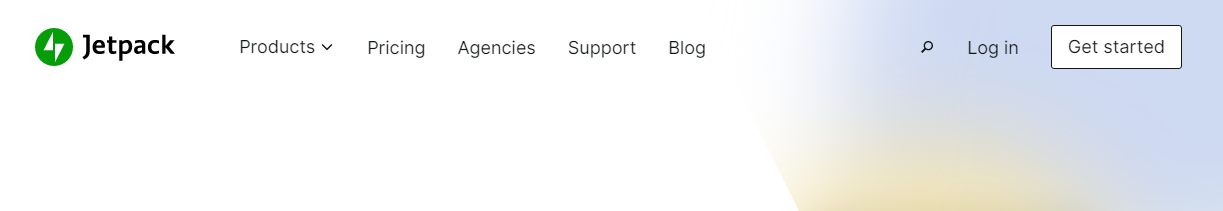
Jetpack is an all-in-one tool made by WordPress experts considering every aspect of WordPress sites. Whether its performance, design, or security, everything is incorporated in this plugin.
The plugin is available for free in the WordPress library. The free version offers power-packed security and performance features. This includes Brute force attack protection, CDN, Downtime monitoring, site stats, and more.
The VideoPress feature allows you to drag and drop high-quality videos directly into WordPress. You can customize the colors, and get full-hosted videos with a full-width background.
Top Features:
- The only WordPress plugin with Android and iOS apps to secure your site at your fingertips.
- Write once, and auto-share posts and pages on social media automatically.
- With advanced site stats, you can overcome the drawbacks and improve your site design.
- Helps you convert your leads with WordPress CRM.
- An ad-free, full HD video inside the WordPress editor.
- Instant content delivery with free CDN, and speed enhancements.
- Not to forget automatic backups & restore malware scanning, and spam protection.
3. The Events Calendar
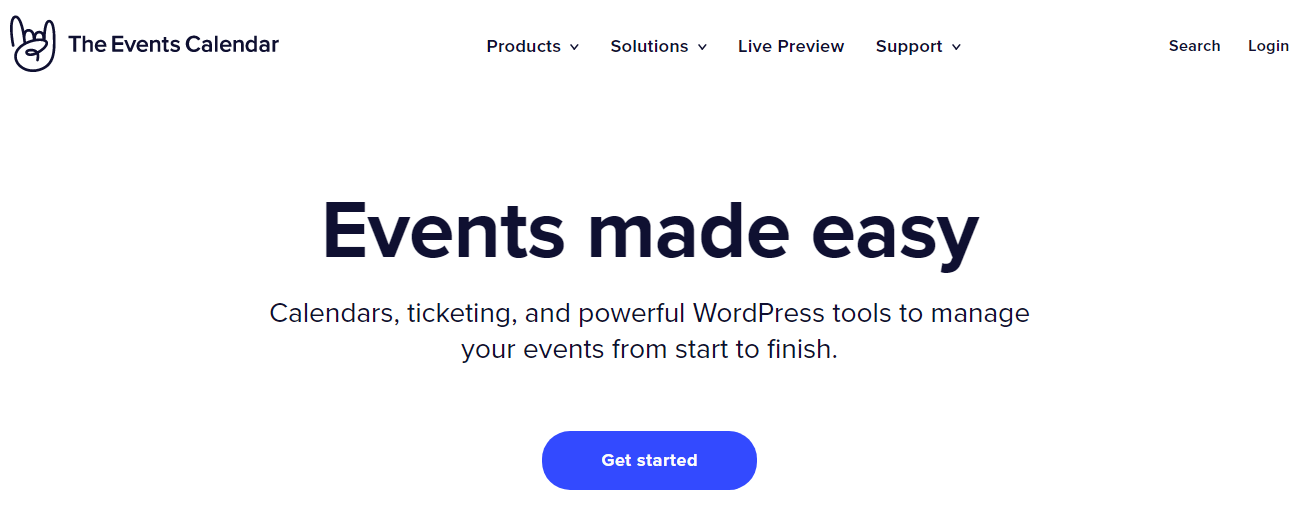
Managing your events has never been so easy with the Events Calendar WordPress plugin. With the calendar feature, you can manage your events for free.
The plugin helps small businesses connect with large audiences by offering brand-building tools.
The tool is an excellent choice for organizations, universities, and community groups.
The plugin has been installed over 800K+ times and used by major websites to manage their events.
Top Features:
- Effortlessly manage your event with easy-to-use tools. You can manage promotion, sales, ticketing, registration, and email communication.
- Works seamlessly for developers and agencies worldwide.
- You can also manage ticketing and RSVPs for free.
- The filter bar tool lets users search for the events filtered by category, day, venue, and more.
4. TablePress
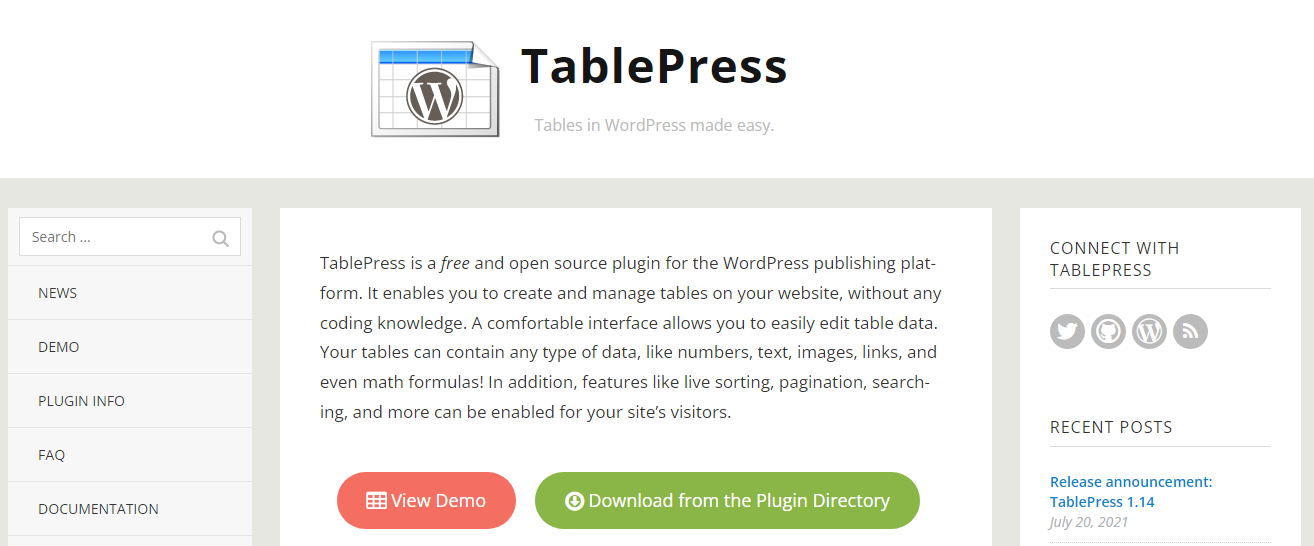
If you want to create eye-catching tables, then TablePress is what you need. TablePress is a free WordPress plugin to help you create and manage tables inside WordPress posts and pages.
You won’t believe me, but it doesn’t require any coding skills. The interface is clean and allows you to edit the data. Your tables can contain numbers, images, links, and also formulas.
Top Features:
- Embed tables in your posts and pages using shortcode.
- Create, edit, and manage tables inside the WordPress dashboard.
- Customize the table with colors, texts, links, and more, and see the changes live.
- You can also import tables from excel, CSV, and HTML files. The same could be exported.
- Save your time by duplicating the tables with the same structure. You can simply edit the text and links.
5. OptinMonster
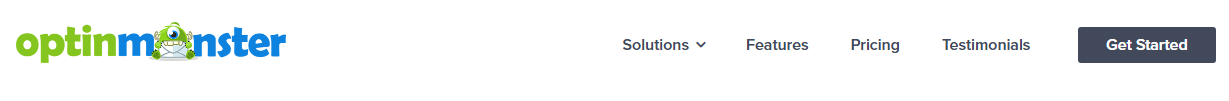
OptinMonster is a must-have conversion-optimized WordPress plugin. You might have experienced a huge bounce rate. This is because of less repetitive customers.
This is where OptinMonster helps you convert and monetize your site traffic with a powerful toolkit.
The plugin offers lightbox popups, floating bars, gamified wheels, and more awe-inspiring tools.
In three simple steps, the plugin helps you generate massive leads, and sales from existing site traffic.
Top Features:
- Create a scratch design or choose from 100s of pre-built templates.
- Drag and drop builder with no coding needed helps you customize the template in a snap.
- Personalized offers are shown to targeted audiences at the right time boosting your overall sales.
- Split test your ideas and get more conversions by analyzing the stats in real-time.
- Forms can be displayed as popups, floating bars, and more.
- Exit Intent® Technology helps you personalize your campaigns based on users’ behavior.
6. Duplicator

Duplicator is a free WordPress plugin to move, clone, copy, or migrate a site from one place to another. With zero downtime, the plugin can easily perform migrations and backups.
A simple zip file is created containing all the plugins, themes, files, and databases. Since the zip file contains everything, you need not install WordPress again.
The plugin helps you configure a single site into a bundle that can be migrated to another site. This saves time on configuration.
Top Features:
- Drag and drop from one site to another.
- Different storage locations are supported including Google Drive, Dropbox, Cloud storage, Amazon S3, and more.
- Backups can be performed automatically by scheduling dates and times.
- Restore the site easily with recovery points in case of an emergency.
- One-click migrations of a multisite WordPress network.
- Professional support is available only for Pro users.
7. Smush

One of the best plugins to optimize images, resize, compress and improve page speed scores for a WordPress site is Smush.
The plugin is totally free, lightweight, and developed by WPMU DEV. by optimizing site images with Smush, your site will load faster.
Don’t just take my words, as the plugin has been awarded #1 for image optimization and compression.
Top Features:
- Lossy image compression optimizes images up to 2x more.
- Lossless compressions ensure high-quality images.
- Lazy load images to improve site speed.
- One-click bulk image compression and optimization.
- Resize images by setting the maximum width and height.
- Identify images that are slowing down your site.
- Gutenberg block integration provides stats inside the image block.
8. MetaSlider
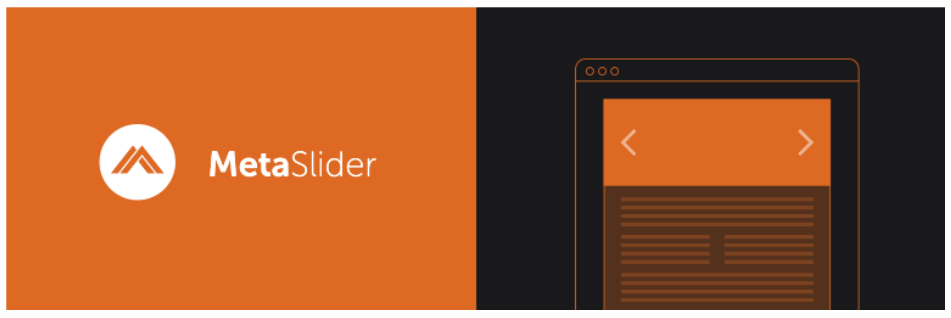
MetaSlider is the best SEO-optimized slider plugin. It helps you create a slideshow, carousel, or image gallery in a snap. Not just images, you can create sliders for posts, videos, products, and more.
Top Features:
- Compatible with major WordPress themes.
- Supports a full-width slider.
- Automatically crop images for your slides so they look clutter-free.
- Drag and drop editor lets you reorder the slides, crop images, and set position.
- Configure the slides with transition effects, timing, and more.
- Create unlimited themes with MetaSlider pro.
- Thumbnail and Filmstrip types of slideshow navigation.
9. NextGen Gallery
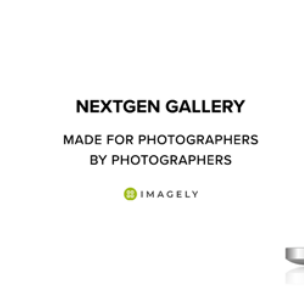
NextGen Gallery is the most downloadable WordPress gallery plugin. It is an easy plugin for embedding photo galleries. On the other hand, it is powerful for professional photographers and artists.
The plugin is maintained by Imagely which also designs WordPress themes for photographers.
The frontend of NextGen provides three gallery styles and two album styles. You can control the size, effects, transitions, and more with the free version.
Top Features:
- Supports Gutenberg block editor for adding gallery or album.
- Gallery styles (slideshow, thumbnail, and image browser galleries) and two album styles (compact and extended)
- The Pro version of the plugin offers new photo gallery displays, and also pro support.
- The plugin offers features such as adding, deleting, editing, sorting photos, and grouping them into albums.
10. WP-Chatbot

Tweak your website design with WP-Chatbot. The plugins help you start Facebook messenger chat in one click on your WordPress site.
This helps visitors chat with your or your support team using the live chatbot Facebook messenger.
Top Features:
- One-click WordPress installation.
- Style your brand by choosing a color for the Messenger icon and Chat now button. You can change the color by picking a color or inputting a Hex code.
- Set up a custom greeting when a visitor starts a chat. This could be Welcome, Howdy, or anything that would amaze your visitors.
- The chat window automatically shows your Facebook profile photo.
- You can program the chatbot to answer FAQs, track shipments, generate leads, inform the sales team, and more.
- You can hide the messenger for particular posts, pages, etc.
11. Elementor
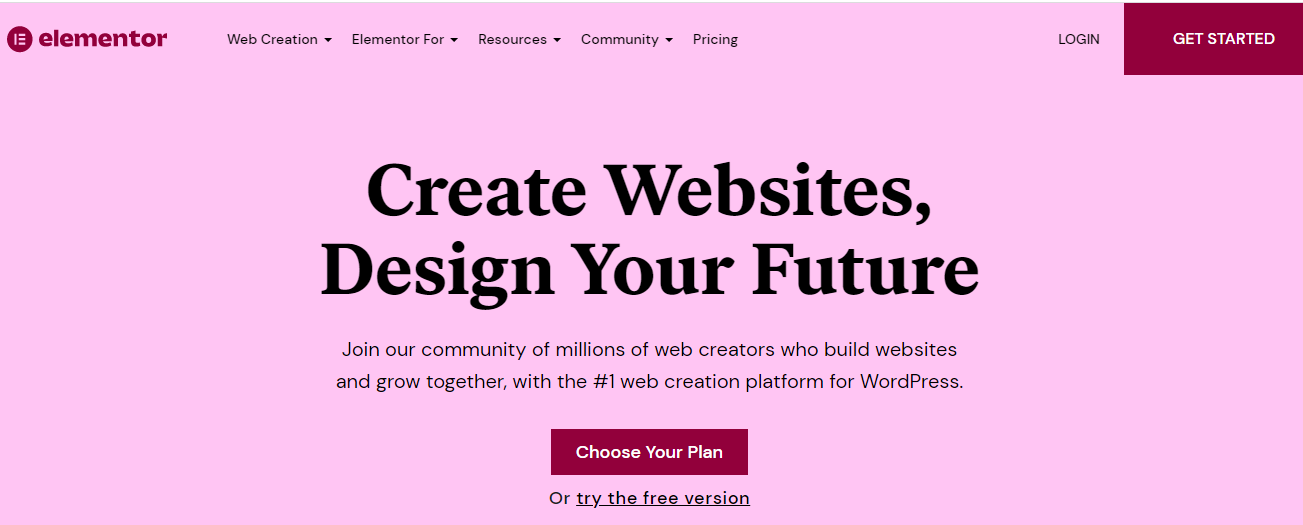
When it comes to WordPress page builder, there is only one name that strikes everyone’s mind i.e. Elementor. It is a free WordPress page builder plugin with drag-and-drop elements.
The free version itself offers bundled features to customize and improve your website’s design.
You can build a landing page, an eCommerce store, and a complete professional website with Elementor.
Top Features:
- Zero coding is required. Simply drag and drop elements and edit in live mode.
- Customize the kit and even reuse it.
- Insert animated texts anywhere on the website.
- Make your site responsive so it looks perfect on any device.
- A single plugin to design a complete website eliminates the need for multiple plugins.
- 100+ widgets to choose from.
- Customize the padding, margins, colors, typographies, and more.
12. Social Media Feather

If you want to get more social likes and followers, you need to share your posts and pages. With Social Media Feather, you can share your WordPress posts and pages.
The plugin is lightweight and free to use. You can quickly add social sharing buttons wherever you want.
Top Features:
- The plugin supports Retina and high-resolution displays used in the iPad, iPhones, and more.
- Support social sharing on Facebook, Twitter, Pinterest, LinkedIn, YouTube, Tumblr, Instagram, Flickr, Foursquare, Vimeo, or RSS Feed.
- Enable or disable separate social providers.
- A default modern icon for each social platform comes pre-built with the plugin.
- Add effects like fading and greying out.
13. ARVE Advanced Responsive Video Embedder

Videos are more appealing than images and the ARVE WordPress plugin can help you embed videos from YouTube, Rumble, etc.
Top Features:
- In the Classic editor, you can see the Embed Video button. This helps you to create ARVE shortcodes.
- Works seamlessly with the Gutenberg editor.
- Videos are responsive.
- Get better indexing and boost your site SEO with title, description, and date. This helps search engines crawl your site better.
- Simply paste the URL and it will take over.
- Clean and clutter-free shortcode syntax.
- Automatically mutes HTML 5 videos set to autoplay.
14. Simple Lightbox
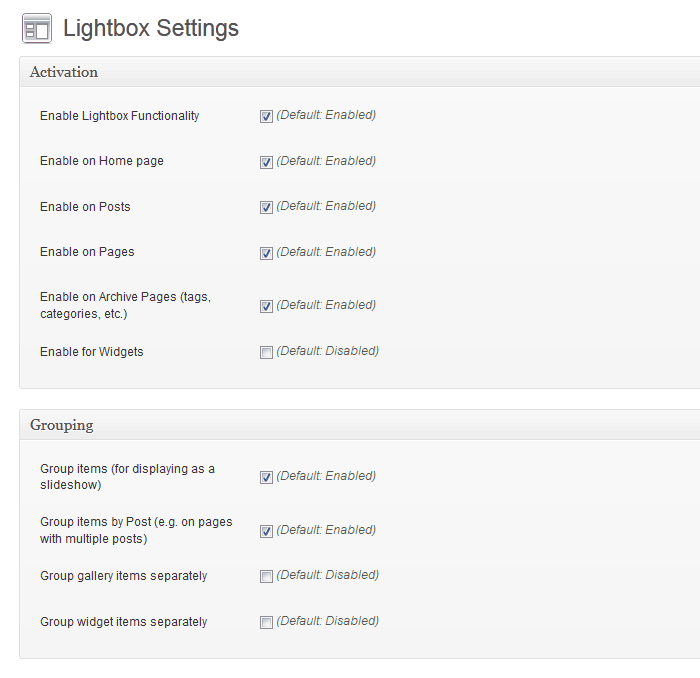
Easily add Lightbox to your WordPress site with the Simple Lightbox plugin. You can customize the settings under the plugins name when installed and activated.
Top Features:
- No coding is required, activate the links automatically.
- Resize the Lightbox to improve site design.
- Make the lightbox mobile optimized with responsive themes.
- More add-ons to customize endlessly.
- Display caption, description, and more in Lightbox.
- You can enable lightbox based on the post, page, etc.
15. Easy Google Fonts

A simple and intuitive WordPress plugin to add custom Google fonts to your theme. You can preview the fonts in real-time with the customizer supported for every theme.
Top Features:
- With no coding required, you can customize any theme’s typography.
- Over 600+ Google Fonts can be inserted.
- Using WordPress customizer, you can preview the fonts in real-time. You can then save the changes.
- Create your own font controls and rules.
- In a snap, you can improve your website’s look and make it more appealing.
- No need to edit the theme’s stylesheet.
- The plugin is translation ready.
Conclusion
There are many more free WordPress plugins to raise the bar. You can customize every part of your website using WordPress plugins.
Whether you want to add a pop-up, animate part of your website, or optimize the content, everything is possible.
Just remember one thing, do not flood your WordPress site with unwanted plugins. Plugins that are of no use will affect your site’s performance.

