
Domain History: How to check History of Domain Name Ownership Online

By John
Table of Contents
Are you contemplating buying or registering an expired domain name, but don’t want to end up with one with bad domain history?

As the internet often leaves footprints behind, it is pretty easy to trace the history of the domain name you opt to go with as it might have had an unsavory history behind it.
It may probably get its own bad history of malicious activities or banned content and may have even passed on across different owners before ending on your table. For registering new domains, at the cheapest price, get on to the domain name checker to find availability and buy it today!
[Tweet “Are you contemplating buying or registering a domain name, but don’t want to end up with one with bad history?”]
How to check Domain History online
The internet has made it very possible to look up the history behind any domain name so that you can know what part of the work you need to clean up if you’re going for a domain name. There are some tools for checking the domain history and here I will share the best and easiest ways to check domain history.
So here, I will be showing you the steps to check domain history online before buying or registering any domain.
What is Domain History?
First, you need to have an idea of what domain history really is all about. Most time, people opt for the old domain name that has been in existence, against the new one with no history at all.

The argument for going for an expired or aged domain is that buying an old domain is more beneficial for SEO, as it tends to rank faster on Google.
So, such old domains have passed through some usage, meaning that they have been used by someone else before.
The Whois History of the domains allows you access to historical records about any domain.
In this guide, we will be using DomainTools to show you how to track the history of any domain.
The records of millions of domains are maintained in the DomainTools database and available to Subscribed Members.
About DomainTools
DomainTools is a premium service that’s pretty helpful for every domain name developer or reseller. The tool provides comprehensive information on domain how-tos for researching, planning, buying, building, and branding domain names.
DomainTools Iris is the unification of the world’s largest domain data store with query tools to complement and enhance natural workflows for investigations.
The key concepts and metaphors in Iris are broken down into Search, Investigation, Data Panel, Pivoting, and Operations Menu. And you can simply right-click these data points to invoke any Operations Menu with options for advancing the investigation — either to perform a pivot, enable the filter, or view further details.
How to check Domain History using DomainTools?
DomainTools Iris Interface has four major sections: 1. Search and filter bar, 2. Search History, 3. The navigation bar, and 4. Data Panels.
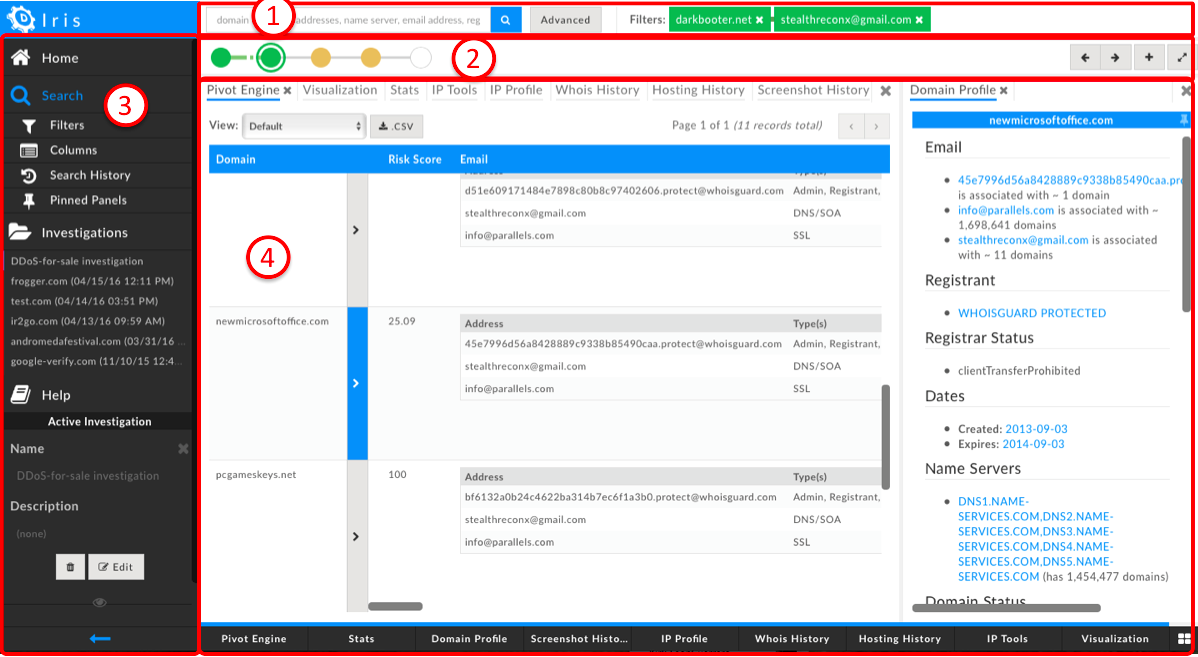
To enter queries to the tool use the Search box, with search terms listed as filters in the green boxes across the display top, and you can modify any query by clicking the x in the green box directly from the filter bar.
Note, you can revisit prior searches by simply clicking the “Back” button.
The Domain Search trails are displayed in the Search History bar, with the most recent search at the right. And each node in the graph represents a specific query. You can also expand the display to view branches by clicking on the expand button at the right of the display.
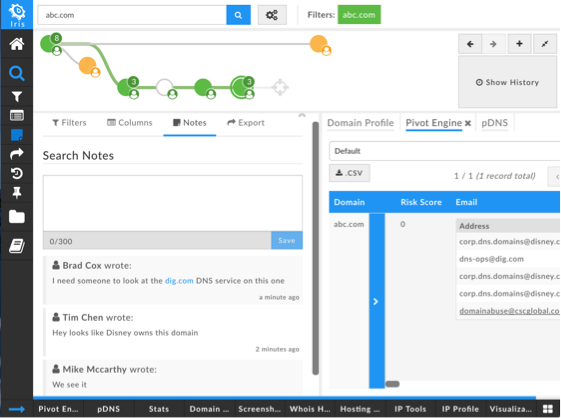
Simply click on the right and left arrows in the search history bar to move forward and backward in the queries recorded in the history trail. And clicking a history node revisits that query, populating all the Data Panels.
The hovering over the node will invoke a tool that shows more details about the query and allows you to highlight or remove the node.
You can also populate other data panels, including the Domain Profile and Whois History with more details about the specific domain by simply clicking the domain name in the table. If it’s only one domain that matches your query, the details are shown by default.
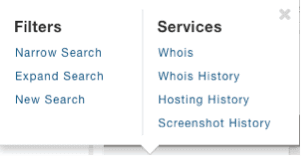
The Operations Menus include Filters controls, but some data points have additional options, such as IP address-related tools or domain-related tools, and shows how many domains in the DomainTools database match the selected data point.
Another search method in the Advanced controls allows you to even find a set of domains that contain a specific string or keyword. It also permits you to keep track of changes and other records relating to the entire history of the domain you want to use.
Additionally, the advanced controls allow you to stack multiple filters to refine the results of a specific search, and also to set preferences on the display of the data which persist across the searches.
Wrap Up domain history check!
Quite a lot of information about a domain is made available, including Whois, Nameserver, current registrar status, and contact information.
In fact, all items highlighted in blue indicate an interesting pivot, which is signals to analysts that there are unique attributes that look somewhat abnormal.
So that investigators of the expired domain name history at this point can pivot deeper to view the risk scores of the IPs associated with the domain under review.
[Tweet “Learn how to check Domain History online before buying or registering expired domain names!”]
