
How to Add Free Online Games In WordPress
Table of Contents
Learn How to Add Free Online Games In WordPress to make your site stand out form the rest with fun online games.
Sites That Have Free Embeddable Games
How to Add Free Online Games In WordPress
How to Add Free Online Games In WordPress Written Guide
You can embed a minigame to either a page or a post. For our example we will be adding it to its own page dedicated for that embedded minigame.
Once logged into your WordPress Dashboard, either choose the page or create a page depending on where you want the online game.
Finding Minigames to Embed
You can either search through your internet search engine or use the the sites we provided in the top of the article to find a game to embed.
Now that you have your location for the game and the game chosen its time to embed it to your page or post.
On the selected game (usually underneath the game) you will find a embed button to press. This will bring you up with the code you need to copy.
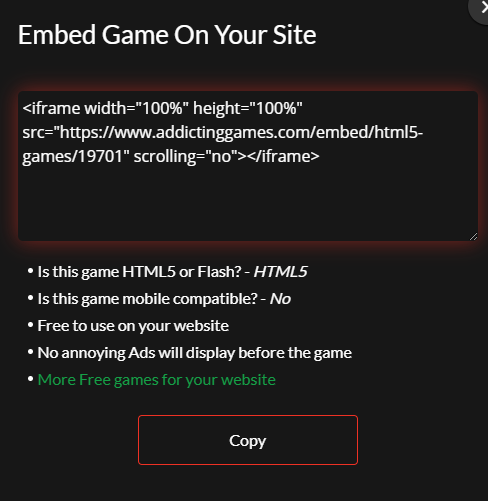
Now on your Page or Post you want to add it to, select the add custom HTML option and paste the code straight into there. If you are running an older version then you can swap from visual to text on the top right of your article and your able to paste the code that way.
Re Size Your Online Minigame
If you find that it does not fit your page correctly you can change the size by editing the HTML code that you have pasted.
You can change the width and height in this section of the code. <iframe width-“100%” height-“100%”
You can remove the 100% from both height and width and change it to a custom size. Use the example below to see how i changed it to an image that is 480 wide and 520 high.
<iframe width-“480” height-“520”
The rest of the code will stay the same, its only this first line you have to change.
Want to Start Coding?
Check out this article on The Muse to see 10 coding classes for free.
How to Add Free Online Games In WordPress
Related Articles
- Customize WordPress Theme
- How to Add Widgets
- How to Add Links
- How to Embed Videos
- How to Compress Images
- How to Configure Settings
- How to Add All In One SEO
- How to Create a Blog Page
- How to Add GDPR Cookie Consent


