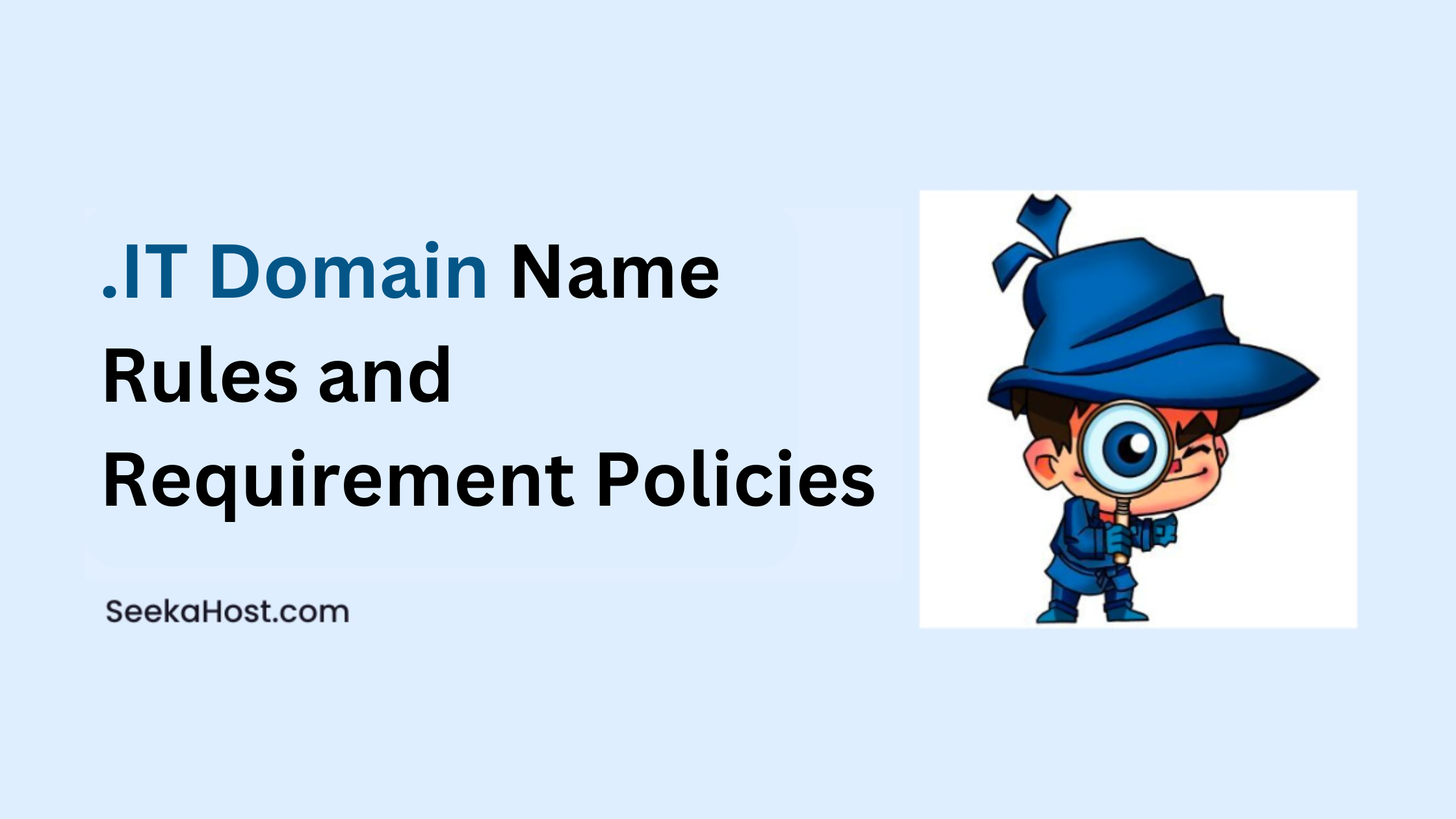
.IT Domain Name Rules and Requirement Policies
Table of Contents
Do you live in Italy or are you a citizen of Italy or part of a European country? Then .IT Domain cane be the right TLD for you to promote and grow your business or website in Italy. The .IT Domains are made in Italy.
IT-NIC is the registry that handles all the queries with regard to.IT Domains. If you violate their policies, you risk losing your domain.
Let’s see the Rules and Requirements which you must know before registering the domain.

Rules and Requirements -.IT Domain Policy:
Registration:
1. You can only Register a .IT Domain if you are a citizen, resident, or have a registered office in a country within the European Economic Area (EEA), the Vatican, the Republic of San Marino, or Switzerland.
To keep your registration active, ensure your contact details (name, address, email, and phone number) are up to date.
2. The registry regularly checks Whois information and will email you if they suspect any inaccuracies. Failure to confirm your information may result in domain suspension.
Note: If you do not provide the requested documentation within the specified timeframe, your .IT domain may be deleted by the NIC IT registry.
3. Domains cannot be registered with IDNs domain names.
4. DNNSEC, and Domain Transfer lock are not supported and will not work.
5. You must agree to .IT Terms and conditions while registering the .IT Domain.
6. Second-level TLD cannot be registered. Only can register with .IT Domain name.
Restriction Placed:
Nameserver Requirement:
1. Use our default nameservers to meet the nic.it “dns-check“.
2. For hosting with a private (child) nameserver, it must need two different unique IP for each nameserver configured.
Below are the Must have DNS records and criteria to meet the .IT registry to keep the domain active.
- Must have two different IP addresses for each nameserver.
- First Nameserver must be the same as indicated in the SOA (Server of Authority) record of the domain, meaning both must be the same.
- CNAME should not be associated with a domain name.
- Name of the nameserver mentioned in the SOA record cannot be used as CNAME.
- At least one MX record or A record must exist.
- MX record should not contain CNAME.
- Indicated nameservers must be authoritative for the domain name.
3. To update a nameserver, use the “NIC IT DNS Check” tool to validate the nameserver and IP address. Once confirmed, update it with your domain registrar.
Related Topics:
2. Update DNS Records in Domain
3. Update Private or child Nameservers
Important Requirement:
1. When you set up your nameserver correctly and update it at the time of domain registration, the changes show up in the registry right away.
2. If the nameserver isn’t set up right, it can take up to five days for changes to be processed. During this time, the domain’s status will say “pendingUpdate,” and the old nameservers will still be shown.
3. After five days, the old nameservers will replace the updated ones.
4. If the DNS requirements aren’t met within 30 days, the registry will delete the domain.
Renewal:
1. The .IT Domain does not have an explicit renewal option after the auto-renewal period ends. If you want to renew it afterward, please contact our support team to see if it can still be renewed.
2. After the expiry date, the domain enters a short grace period, followed by a redemption period. During these times, renewal is not guaranteed.
Transfer:
1. You can transfer the .IT Domain at any time which doesn’t have the 60-day lock period.
2. After you start the transfer, you have 5 days to approve or reject it by email. If you don’t respond, the transfer will be approved automatically.
3. Once the domain is transferred, the expiry date will be extended by 1 year from the transfer date.
4. The domain must meet the nameserver requirement when you transfer it.
Deletion:
1. If the domain is not renewed or does not meet the DNS requirement, it will automatically deleted and available for registering again.
2. For immediate domain deletion, don’t hesitate to get in touch with us within 3 days of registering the domain.
Hope this information helps you.
If you are a registered user in SeekaHost and have any queries to be clarified or issues to be sorted, you can raise a ticket through the client area dashboard. For immediate interaction or guidelines, contact our support team available in Live Chat at the right bottom corner of the website.

