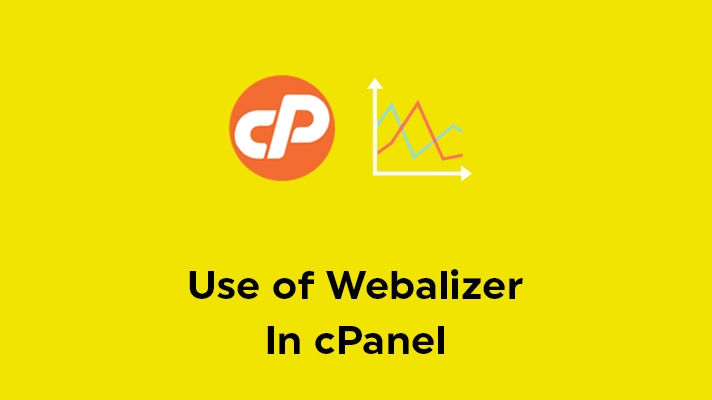
What Is Webalizer In cPanel and How to Use it?

By Surya
Table of Contents
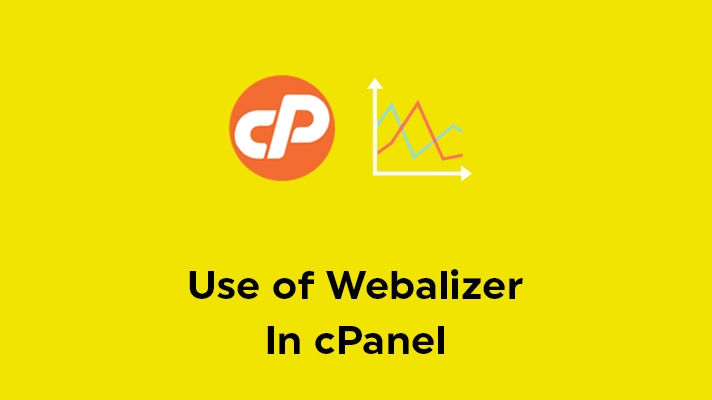
Webalizer is used to view the stats of the website traffic and it’s visitors, who are visiting your websites. It produces the stats on different varieties which can be easily identified by the users. The stat information is displayed in the form of graphs, charts, etc., Also, you can analyse the bandwidth usage by viewing the visitor’s information.
The Webalizer gives you the information based on visits, pages, files, hits, etc.,
In this article, we will guide you how to view the statistical information of your site.
Process for Webalizer In cPanel
STEP 1: Login
Log in to the cPanel account of your website.
STEP 2: Webalizer
Click on the ‘Webalizer’ option which is available under the ‘Metrics’ section.
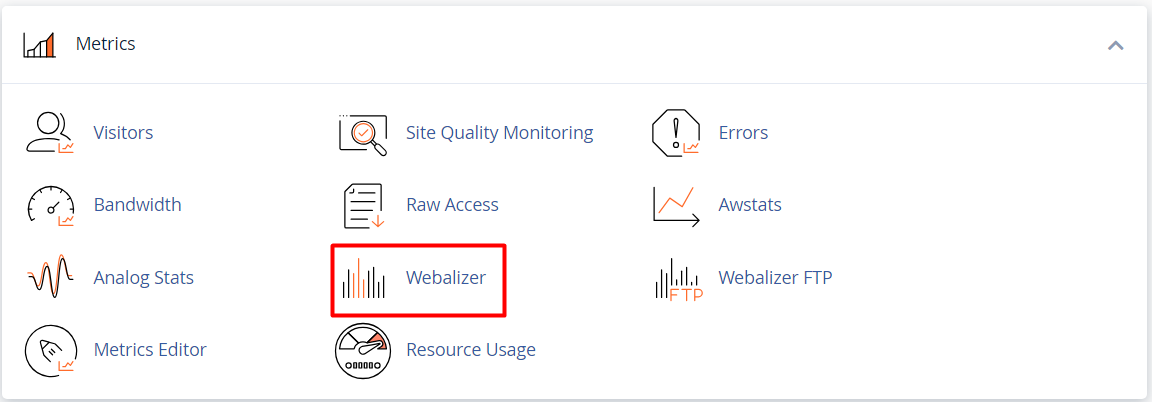
STEP 3: Viewing Statistics
You will have two option in this page – SSL and Non-SSL. In order to analyse bandwidth or website traffic, you need to check both. But you should try to update all of your website files which has http in the code to https and make sure the website is installed and loading with SSL.
Here, click ‘View‘ on the line which has ‘SSL’ near the website name.
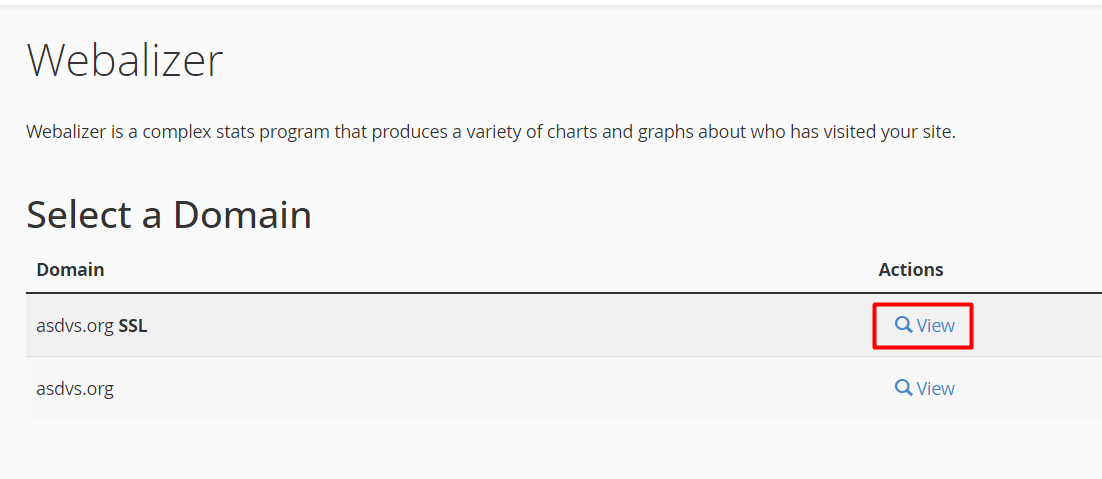
STEP 4: Detailed Statistic Reports
You can see the overall statistical reports summary of the website with bytes and number of visitors.
Click on any month to see the complete statistical reports of the website, which will be displayed depending on that month visitors.
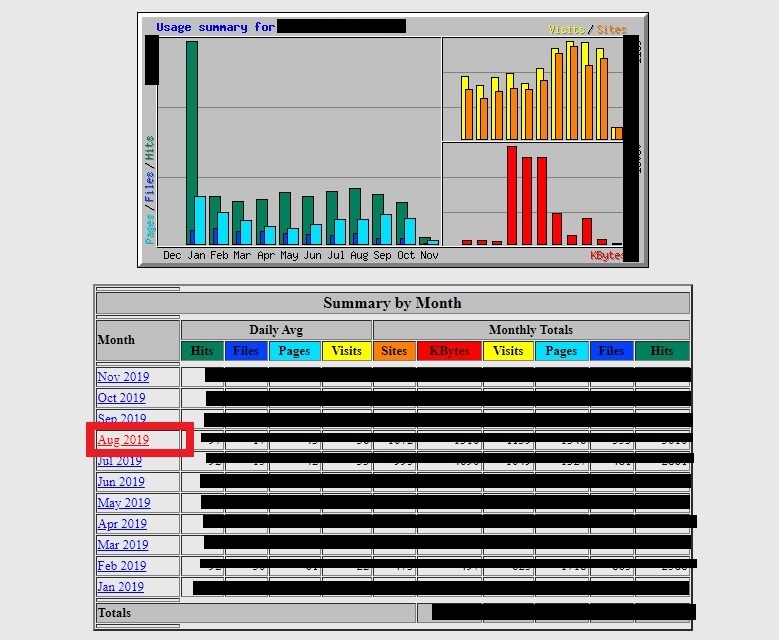
Useful Resources:
[Tweet “What Is Webalizer In cPanel?”]
If you are a registered user in SeekaHost and have any queries to be clarified or issues to be sorted, you can raise a ticket through client area dashboard or email to [email protected]. For immediate interaction or guidelines, contact our support team available in LiveChat at the right bottom corner of the website.
