
What is Domain Parking and How to Set Up a Parked Domain?

By John
Table of Contents
What is domain parking? This is a question often asked by people who are looking to monetize their domain names!
Domain names like real-estate tends to appreciate in value as they age and most domain owners look to several ways to make money from their web properties. While there are several other reasons for parking domain names, but whatever reasons you have, parking a domain is a pretty easy thing to do.
In this article, we’ll cover how domain parking works and best ways to park domains. You’ll also learn exactly what domain parking is all about and how to set up parked domains right away!

Buying a domain name doesn’t always mean you have to build a website around it, because you can purchase any domain you want and park it or save it for later use. In fact, most people buy several domains and leave them ‘parked’ somewhat indefinitely.
Domain parking is akin to the parking of a vehicle, but in this case, the vehicle (domain) is not idle. If you’re not ready to use a domain in building a website, instead of the domain to remain idle, you’ve got the option to monetize the domain by parking it.
What is Domain Parking?

Domain parking is a way of reserving the domain name for future development, and to protect against cybersquatting. It involves the registration of a domain name without associating it with any services like e-mail or a website.
While domain parking is classified as monetized and non-monetized, with the former, ads are shown to visitors to the domain and the latter gets a “Coming Soon” or “Under Construction” message placed on the domain by the registrar or reseller.
More precisely referred to as “parked domain monetization”, this is used primarily by internet advertising publishers and domain name registrars to monetize type-in traffic visiting an “under-developed” or parked domain name.
The monetized parked domain name usually resolve to a web page containing ads listings and links, which is a single-page website that people see whenever they type the domain name or follow the link in a web browser. Domain names are mostly parked before a website is ready to launch.
And there are several online advertising companies that actively cater to parked domain name holders and act as middlemen to serve ads on parked domain pages. The parked domain pages are propagated automatically on the domain holder’s web property whenever they forward the URL or change the name servers.
Expired Domains Parking
For most domain parking, expired domains are also sought after for parked domain monetization. An expired domain is one that was formerly used as a website but is allowed to expire, while still maintaining most of its inbound links.
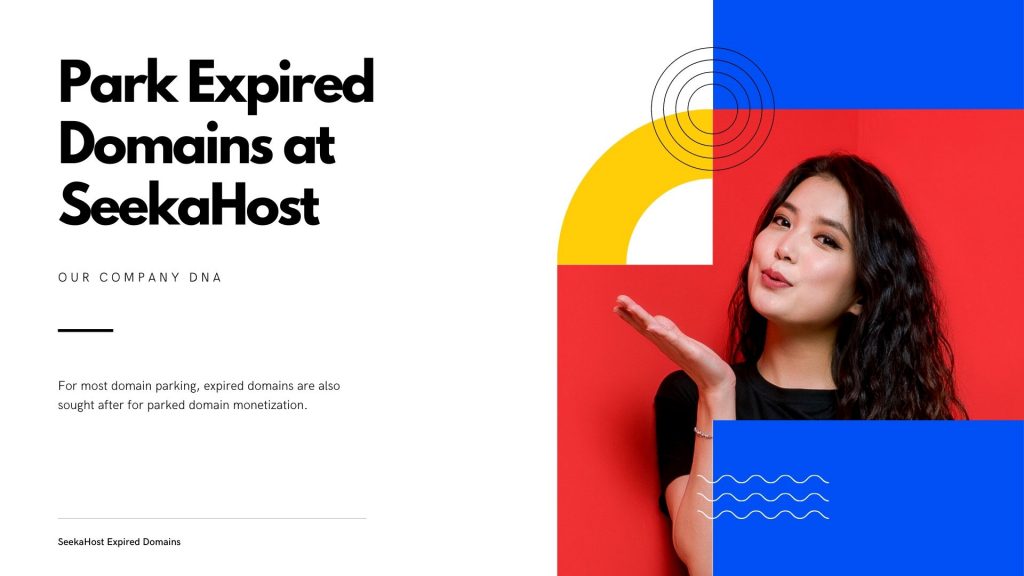
These types of domains attract the largest amount of traffic initially, and after being claimed from the drop lists. However, they’ll eventually begin to drop the former inbound links, as search engines and website operators remove the links, and the traffic to the parked domain will start to decline.
Reasons Why A Domain Name can be Parked
There are lots of reasons you can park domains to your advantage and have what is called parked domains, including:
- Saving Domain names for later use
- Reserving common misspellings of your primary domain name
- Reserving your primary domain using other Top-Level Domains (TLDs)
- For additional email accounts using your name alias
Whatever your reasons are for parking domains, or decide to do with your parked domain or alias, setting it up shouldn’t be a challenge at all.
How to Set Up a Parked Domain
As SeekaHost provides you access to cPanel or control panel, therefore setting up an alias is pretty straightforward. But for that alias to work, you’ll need to register the domain beforehand.
1. Register a Domain name
The first step of securing a domain name is the same regardless of which host or registrar you choose. You have to search for an available domain name and TLD, and register the name by paying for it.
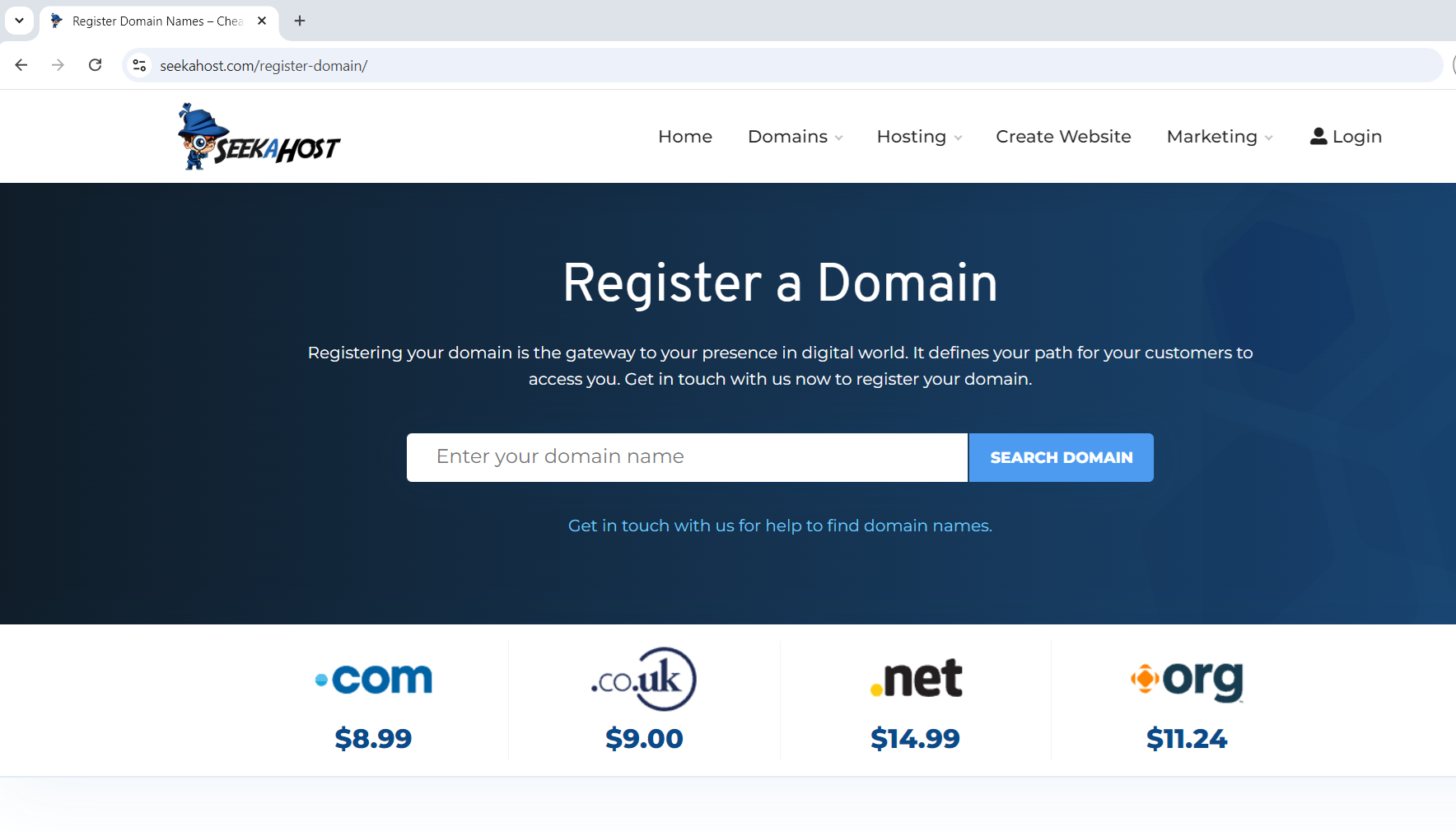
After the purchase, and the domain is ready, you can go to the cPanel and Domains section. Where, you’ll find options for add-on domains, redirects, subdomains, and aliases.
2. Create New Alias
Since you’ve successfully registered your domain name, go ahead and click on the Aliases button. And the following page, you’ll be able to create a new alias by entering the URL for the domain you’ve registered.
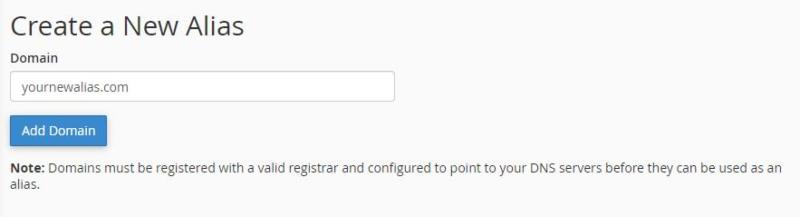
As stated in the note, your alias won’t work except you point the DNS servers to the web host. If you registered the domain name using the same web host, it should work right away. But, if you used another domain registrar, you have to update the DNS records for your alias.
3. Redirect Your Parked Domain
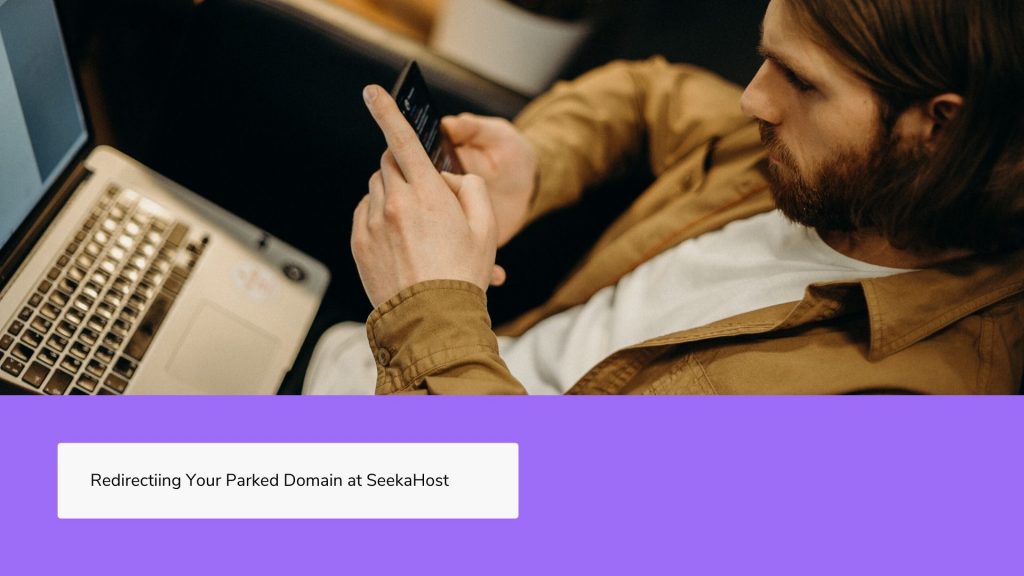
This is optional, as some people may choose to set up ‘Coming Soon’ pages for their parked domains so that visitors will know about their upcoming projects. But you can leave the domain as-is, or redirect it to the existing website instead.
Return to the Aliases tab and select “Manage Redirection” option. And from the next page, you should enter the URL you want the alias to redirect towards. If all are properly set up, you’ll find your parked domain redirecting to the target site.
However, you should bear in mind that you can remove aliases or update your redirects at any time. And there are no standing rules on what you can do with parked domains.
Conclusion
The fact that you can register multiple similar domain names and point them towards the same website, or save them for later use makes domain parking a great option nowadays. It’s a great approach if you register the same domain with multiple TLDs.
However, the best-parked domains are run on expired domain names, which are highly in demand as many people search online to find and buy these expired domains. SeekaHost team are experts in finding the best and high quality expired domain names list and give it to you for free. Grab these expired domains as they are listed here now!
