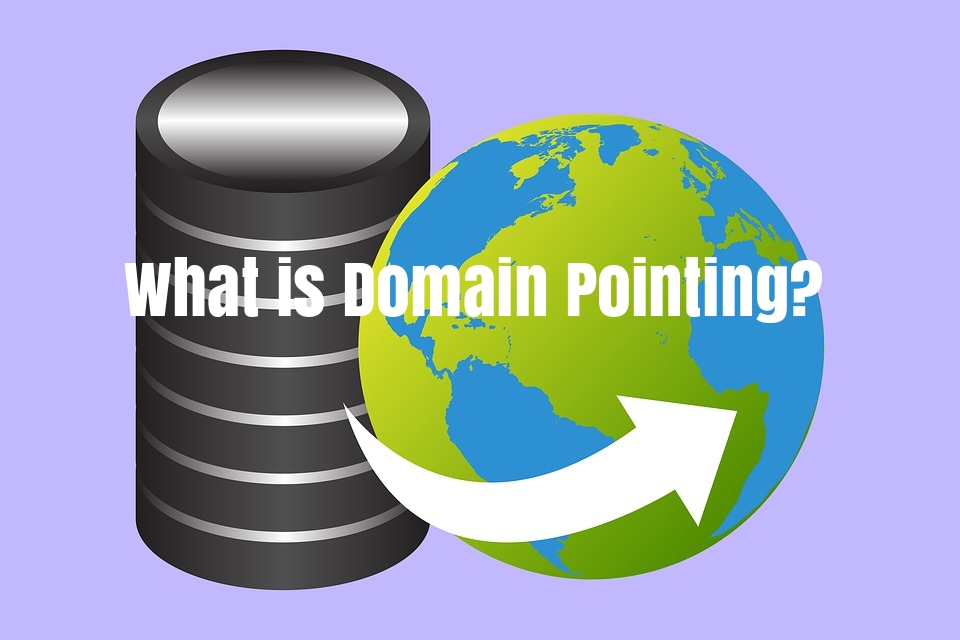
What is Domain Pointing? Best Practices for Linking Existing Domain to a New Host

By John
What does it actually mean to point a domain at a website? That’s exactly what we will cover in this article. If you haven’t got a domain name yet, you should start by getting your business website a domain name.
Domain pointing is an important aspect of using an existing domain with a new host, and having your domain point to the server your host assigned to you, would let people see your website whenever they type in the URL.
Also read: What is Domain Parking and How to Set Up a Parked Domain?
In fact, domain pointing tends to take domain parking a step further by enabling multiple domains to resolve to different directories or index pages on the same hosting account. Domain pointing also comes into play if you want to maintain two distinctly different websites while maintaining only one hosting account.
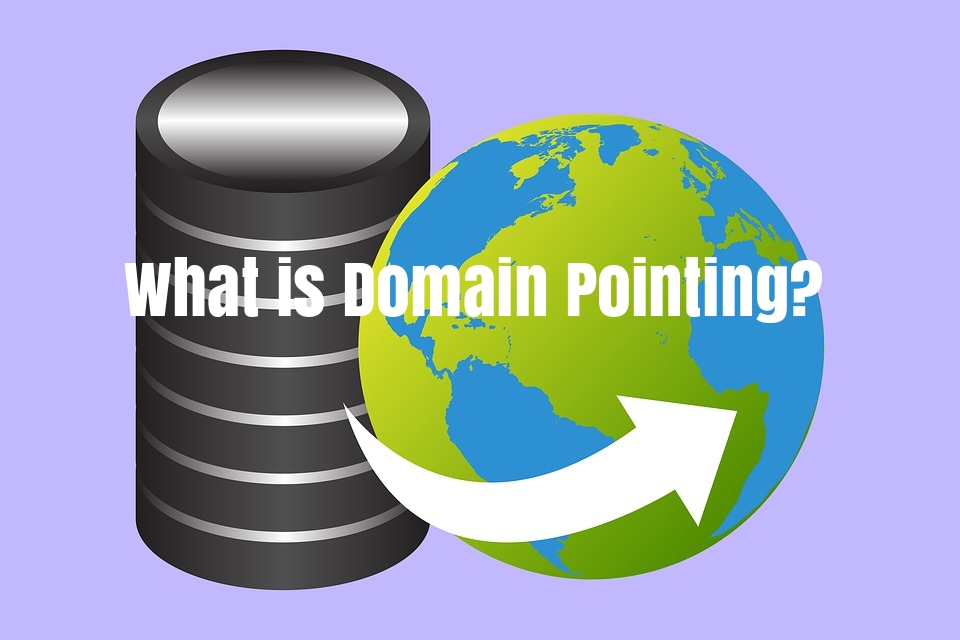
And if your domain doesn’t point to your hosting server, people would get some variation of a “site can’t be reached” error message and you’ll definitely miss out on web visitors.
Let’s start by a detailed description of what domain pointing is actually!
What is Domain Pointing?
Domain pointing involves making sure your domain and website are properly connected. In order for web visitors to get to your website when they visit your domain, you’ll need to accomplish this by pointing your domain name to your website.
If perhaps your website is hosted with a different service provider, you can edit your Domain Name Servers (DNS) to point your domain name to the name servers of the hosting provider.
You can also have your domain point to an Under Construction page, which is otherwise known as domain parking, until your website is ready for viewing.
Best Practices for Linking Existing Domain to a New Host
Domain pointing revolves around two elements, namely: a domain name and IP addresses, and it’s helpful to bear in mind that these key elements are needed to set up your website.
Therefore, in order to connect the two elements, you’ll also need to share information with your domain registrar. So, you’ll need to disclose to your registrar your web host information, which your registrar will also need to point your domain to your web hosting service.
All the factors to consider for domain pointing are as follows:
- Domain Name: A domain name is simply your registered website name. It is a string that defines a realm authority or control within the Internet. And part of a network address that identifies a particular domain.
- Name Server Records: Your web host provider will assign name servers which store your DNS zone files to you, and these files contain information about your site’s IP address.
- IP Addresses: An IP address is a numerical label that serves two main functions of host or network interface identification and location addressing.
And it’s recommended to post a notice on your website before you point your name servers to a new host. As this notice would let visitors know that are making some changes, and when you expect your website to be fully operational.
How to Point a Domain Name to Your Website
After you must have purchased a web hosting package and you’ve also bought the domain name, now you need to point the two together so that your website can go live.
If you’ve probably signed up for Web hosting with SeekaHost, then you won’t have many hassles pointing your domain name to your website as we’ve got ready-to-assist personnel who are available to help you get your website running in no time.
Now, before you can proceed with pointing a Domain Name to Your Website, you’ll need to have done these two things first, namely: register a domain name and purchase a web hosting package.
Steps to Point your domain to your web hosting
Step 1:
- Locate your web hosts’ DNS settings (looks something like this: ns1.example.com & ns2.example.com).
- Locate the section for custom name servers.
- Add name servers to your domain.
Once you have your name servers, the next step is to log in to your registrar cPanel, and find the domain you want to set up, then copy-and-paste the name server addresses into the DNS Settings. This may look a bit different for each host, but most of all hosts will have it labeled as either Name Servers, DNS, or Domain Name Servers.
Step 2:
- Wait for the DNS Propagation for between 48-72 hours for the changes to take effect.
- After the name servers have been updated which can take some time.
- Congratulations on successfully pointing your name servers to your web host.
The next step after you have successfully pointed your name servers to your web host is to build a website to replace the default page. You can find the guide on How to create your own Small Business Website without hassles to get you started. The guide takes you from conception to a fully functional website and makes it as easy as possible for you.
If you encounter any difficulty along the way, you may need to log a support ticket with your register to ask for their assistance. And you should include the domain name you need to update and the name servers from your host in the ticket.
Conclusion
Domain pointing is really a serious matter, because something has to connect the gap between your domain and your web host, and therefore, to “point” the domain name to the web host server where your website is live.
[Tweet “Domain pointing is an important aspect of using an existing domain with a new host, and having your domain point to the server your host assigned to you, would let people see your website whenever they type in the URL”]
And if you want to host a website, or you’re looking to migrate an existing website, then you need to know more about domain pointing and the DNS System. It sure pays to have a proper knowledge about the terms used in the DNS, so that you can then find it easy to handle.
