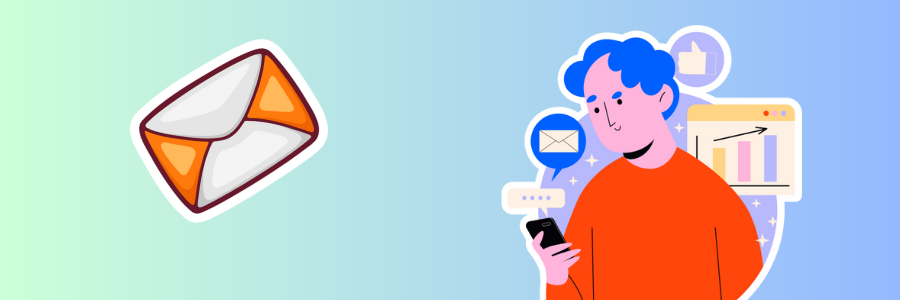What is Webmail & How to Get Premium Webmail via SeekaHost.app?
Table of Contents

Find out more about what webmail is, how it can benefit you, your website, business or any organisation that replies on contact with your customers.
Look more professional, get more control and have a completely ad free experience with a totally configurable webmail service.

What Is Webmail?
Webmail is an email that is hosted on the cloud and accessible anywhere from all devices that can connect to the internet. So whether your on your phone at an airport, a laptop at a café or anywhere else. You can connect to your webmail and access your emails.
Its holds your address book with your contacts, so that you can easily contact anyone with out having to re remember their email address. You can also group them and also filter your emails accordingly.
This cloud based email access means that you dont need to worry about your mailing system going down, and only requires internet access and any device to connect. Allowing you to respond faster and manage your emails better no matter where you are and what your doing.
You can also create auto responders, away times, signatures to end every email with and completely tailor it for your usage.

Email Name Examples
This is something that you can host specific to your domain. For example, if your domain is mycooldomain.com, you can create an email based from this domain.
You can add the prefix of your choice allowing you to totally customise your personal webmail. Examples include:
It gives you total customization of your email. Meaning that you will appear much more professional when sending out emails or replying to customers.
Importance of Domain Specific Emails
As other well known mailing services are free to start, many choose to ignore Gmail or Hotmail style emails as they are inundated with spam emails that could be trying to trick them. Anyone can start a fake business name email and people aren’t stupid, so they avoid these.
How ever when you receive an email from the domain you have just enquired on, this gives you much more confidence opening the email and potentially following through to any link you might want to promote.
Why Choose Webmail From SeekaHost?
As previously mentioned, the fact its customized and also personal to your domain is the main reason to use webmail rather than other alternatives. Along with that, the fact you can connect to your webmail anywhere with any device that connects to the internet. How ever there are many more benefits that you get when choosing mail hosting with SeekaHost.
Easy Integration
You are also able to integrate your webmail with any Gmail, Hotmail or most other well known mailing services to create one mail mailing area with many options of different mailing address you can use that are associated.
By this I mean you can use an email like [email protected] and have your webmail not only redirected here. But you can also use the Gmail to send out your webmail too!
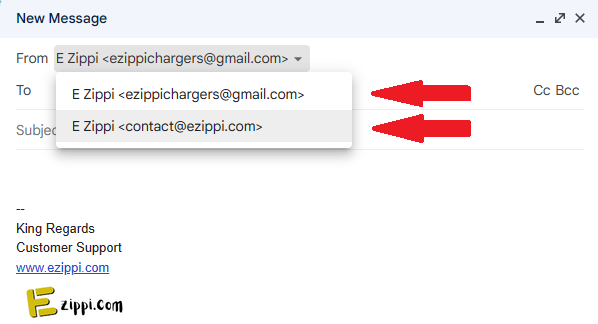
Integrating your mailing system can increase deliverability and give you an easier way to manage many emails in one place.
Creating Multiple Mailboxes for a Domain
The cost is small for mail hosting, so that it stays affordable and you can choose 1 or multiple mailbox for your domain. This is in particularly helpful for business with different departments.
Using separate premium mailboxes you can assign one to each department so that they dont get mixed up. Or better still you can assign emails to different staff memebers so that they can all contact customers professionally and not through personal emails.
Ad Free Emails
You dont need to worry about ad’s or “suggested” promotions with web sting on seekahost.app. We dont se ad’s and your experience will not involve having to skip ads, hide promotions and is much easier to manage.
How to connect your webmail with Gmail
What You Get With SeekaHost Webmail
- Great selection of email categories that make it easy to manage all your mail.
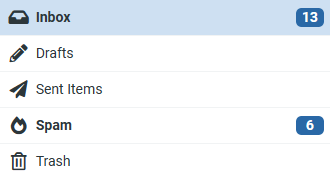
- Complete and manageable contact list.
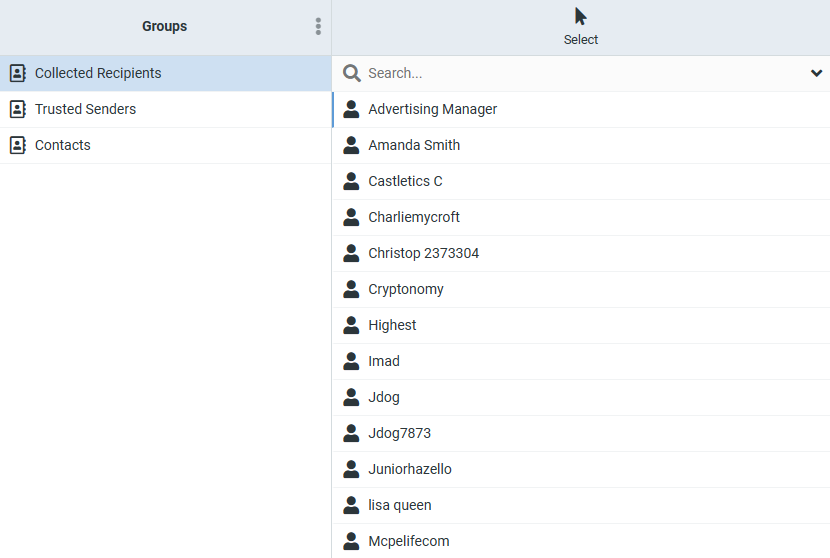
- Easy file management.
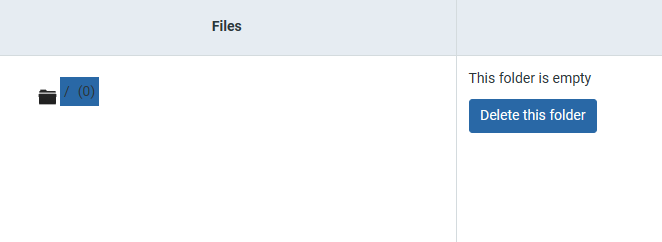
- A complete calendar for planning and scheduling your emails.
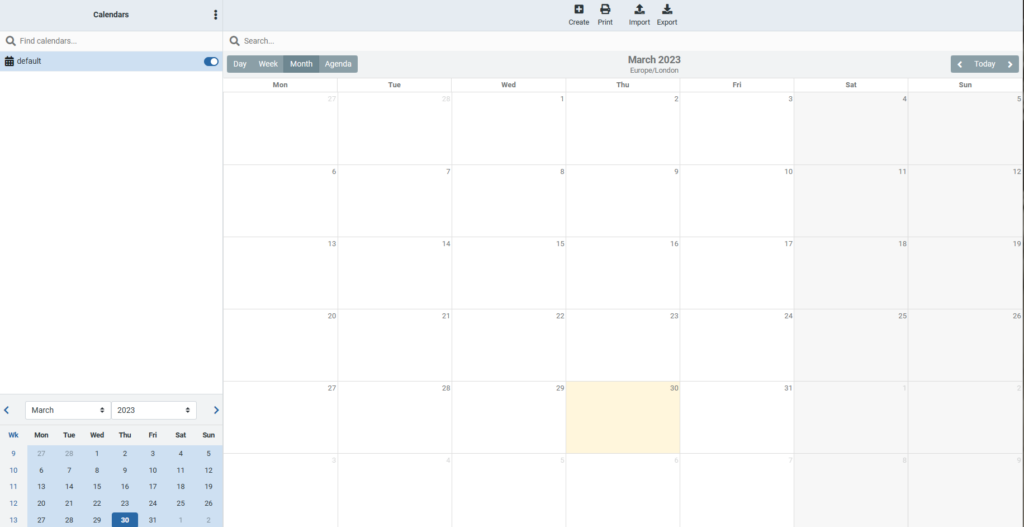
- Many settings, including auto responses, signatures, mail forwarding, spam settings and other helpful options.
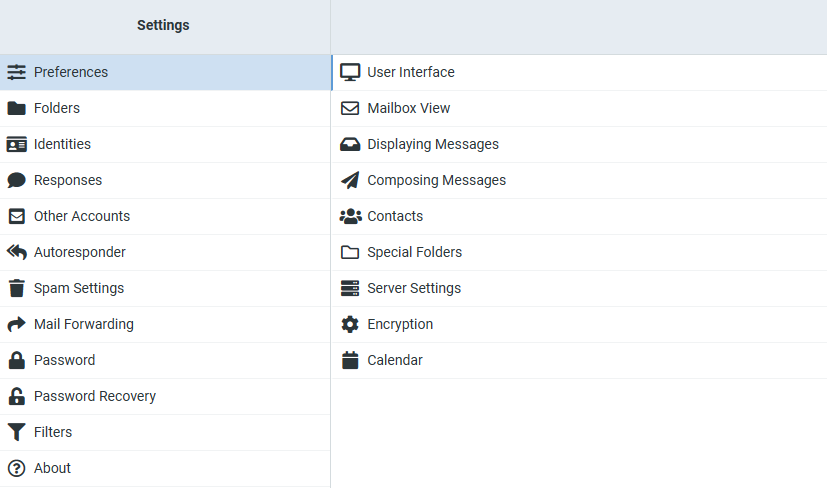
How to Get Webmail Hosting With SeekaHost?
Getting started is easy, choose the amount of mailboxes you need and connect them to existing domains or register a new one to use with your webmail.
We have many guides for setting up your mailing system across other platforms as well as configuring it for your domain also.
Step 1. Find a mail hosting package that suits you from our webmail hosting page.
Step 2. Assign a domain or register a domain for your webmail.
Follow our video for settings and configuration:
Conclusion
In conclusion, using webmail hosted by SeekaHost will ensure uptime, create a more professional look to your emails. Help customers trust and open their emails from you and give you great customizability.
Its one of the best way of managing many sectors of your business or creating your own branded email system for all your staff.