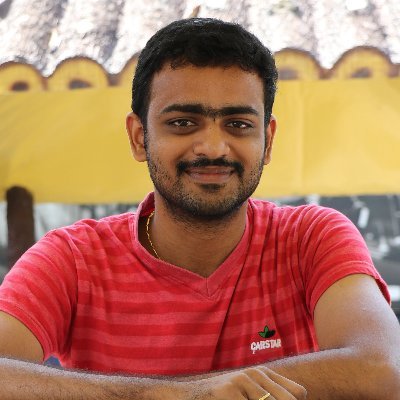WordPress Installation and Database Connectivity Errors
Website migration or New WordPress Installation with the existing content is a challenging task for the website owners. But before this you must know why you need to do this risky work. If you have a website and if you left without updating the plugins and themes properly then it will get affected by malware or hackers. This shows the importance of securing the website with proper updates.

Most of the people will install the security plugins but they will not check the website to update the plugins properly. You must know why the plugins were updated frequently. If there is any security flaw in the plugin or any new kind of malware attack is identified then to block that they will release an update. So you must update the plugin to prevent your website from these attacks.
It is not an easy way to identify the malware files by checking the entire website. So by installing the new WordPress, you can link to the existing database. So you won’t lose any data and also you can remove the malware in your website or account.

During new WordPress installation, you may face some database connectivity issue. Because in wordpress, wp-config.php is the database connectivity file. So when you install new wordpress then the database details may mismatch or sometimes you may miss the details.
If you are facing the database connectivity issues, then it will be because of the database details. So you must reset the database password or else you want to use the proper details. If everything is right and still if you are facing the same, then you must check prefix provided in the wp-config.php and the prefix in phpmyadmin is same.
Once the WordPress installation is done, then you must secure it by configuring it with proper security plugins. If you are facing more issues and unable to sort it out, then it is better to request help from the hosting provider who can support you to solve the things at the earliest.